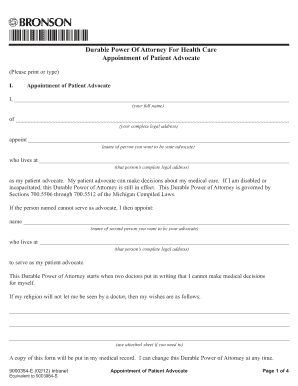
Get Bronson 9000354-e 2012
How it works
-
Open form follow the instructions
-
Easily sign the form with your finger
-
Send filled & signed form or save
Tips on how to fill out, edit and sign Bronson 9000354-E online
How to fill out and sign Bronson 9000354-E online?
Get your online template and fill it in using progressive features. Enjoy smart fillable fields and interactivity. Follow the simple instructions below:
Although submitting legal documents is generally a stressful and laborious task, there is a chance to complete them easily with the assistance of the US Legal Forms service.
It provides you with the Bronson 9000354-E and guides you throughout the entire process, making you feel confident about accurate submissions.
Complete Bronson 9000354-E on US Legal Forms even while on the move and from any device.
- Launch the document using the advanced online editor to begin completing it.
- Follow the green arrow located on the left side of your screen. It will indicate the fields that require your input with the label Fill.
- Once you enter the necessary information, the label on the green arrow will switch to Next. Clicking it will take you to the next fillable field, ensuring you don’t overlook any sections.
- Sign the document using the e-signature tool. You can draw, type, or upload your signature, depending on what suits you best.
- Click on Date to insert the current date on the Bronson 9000354-E. This should be done automatically.
- Optionally review the tips and hints to confirm that nothing has been missed and verify the format.
- When you have finished filling out the document, click on Done.
- Download the document to your device.
How to modify Get Bronson 9000354-E 2012: personalize forms online
Experience a hassle-free and paperless method for altering Get Bronson 9000354-E 2012. Utilize our trustworthy online service and save a significant amount of time.
Creating each document, including Get Bronson 9000354-E 2012, from the ground up is too time-consuming, so having a reliable solution of pre-prepared form templates can work wonders for your productivity.
However, modifying them can present challenges, particularly with files in PDF format. Fortunately, our extensive catalog offers an integrated editor that allows you to swiftly fill out and personalize Get Bronson 9000354-E 2012 without needing to leave our site, ensuring you don’t waste your valuable time executing your forms. Here’s what you can achieve with your document using our tools:
Whether you need to finalize editable Get Bronson 9000354-E 2012 or any other form present in our catalog, you’re on the correct path with our online document editor. It’s simple and secure and doesn’t require special expertise. Our web-based tool is crafted to manage almost everything you can imagine concerning document editing and completion.
Say goodbye to the traditional approach of handling your documents. Opt for a more effective solution to aid you in streamlining your tasks and making them less dependent on paper.
- Step 1. Find the required form on our website.
- Step 2. Click Get Form to open it in the editor.
- Step 3. Utilize advanced editing tools that let you add, delete, annotate, and emphasize or obscure text.
- Step 4. Create and insert a legally-binding signature to your document by using the sign option from the upper toolbar.
- Step 5. If the form structure doesn’t appear as you wish, leverage the tools on the right to eliminate, add, and rearrange pages.
- Step 6. Incorporate fillable fields so others can be invited to complete the form (if necessary).
- Step 7. Share or dispatch the document, print it, or select the format in which you wish to receive the file.
Get form
Charles Bronson’s battle with Alzheimer's became publicly known later in his life. Reports indicated that he struggled with memory loss and confusion, common symptoms of the disease. His legacy extends beyond film, emphasizing the importance of care for those affected by Alzheimer’s. For families affected by such conditions, using tools like Bronson 9000354-E can ensure necessary legal preparations are established.
Get This Form Now!
Industry-leading security and compliance
-
In businnes since 199725+ years providing professional legal documents.
-
Accredited businessGuarantees that a business meets BBB accreditation standards in the US and Canada.
-
Secured by BraintreeValidated Level 1 PCI DSS compliant payment gateway that accepts most major credit and debit card brands from across the globe.


