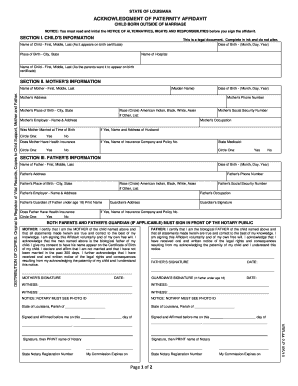
Get La Vrr 2-p 2010-2025
How it works
-
Open form follow the instructions
-
Easily sign the form with your finger
-
Send filled & signed form or save
Tips on how to fill out, edit and sign LA VRR 2-P online
How to fill out and sign LA VRR 2-P online?
Get your online template and fill it in using progressive features. Enjoy smart fillable fields and interactivity. Follow the simple instructions below:
Although submitting legal forms is typically a pressure-filled and monotonous task, you can easily accomplish it by utilizing the US Legal Forms platform. It will provide you with the LA VRR 2-P and assist throughout the entire process, making you feel confident about prompt and correct completion.
Follow these instructions to complete the LA VRR 2-P:
Complete the LA VRR 2-P on US Legal Forms anytime and from any device.
- Launch the document with the feature-rich online editor to start filling it out.
- Observe the green arrow on the left side of your webpage. It will indicate the fields you need to complete with the label Fill.
- As you enter the required information, the label on the green arrow will change to Next. If you click on it, you will be directed to the subsequent fillable field. This will help ensure that you will not overlook any fields.
- Sign the document using the e-signing tool. Choose to draw, type, or scan your signature, whichever is most convenient for you.
- Click on the Date to input the current date on the LA VRR 2-P. It will likely be filled in automatically.
- Optionally review the tips and recommendations to ensure that you haven’t missed anything significant and to verify the format.
- Once you have finished filling out the form, click Done.
- Download the document to your device.
How to modify Get LA VRR 2-P 2010: personalize forms online
Complete and endorse your Get LA VRR 2-P 2010 swiftly and accurately. Obtain and adjust, and endorse adaptable form templates at the convenience of a single tab.
Your document process can be notably more productive if everything necessary for altering and managing the workflow is organized in one location. If you’re looking for a Get LA VRR 2-P 2010 form example, this is the spot to acquire it and fill it out without seeking external solutions. With this smart search tool and editing feature, you won't have to search further.
Easily enter the name of the Get LA VRR 2-P 2010 or any other form and discover the suitable template. If the example appears pertinent, you can commence modifying it immediately by clicking Get form. No requirement to print or even download it. Hover and click on the responsive fillable fields to input your details and endorse the form within a single editor.
Employ more editing tools to personalize your form: Check interactive checkboxes in forms by clicking on them. Review other segments of the Get LA VRR 2-P 2010 form text using the Cross, Check, and Circle tools.
Obscure text segments with the Erase and Highlight or Blackout tools. Add custom elements such as Initials or Date with the corresponding tools. These will be generated automatically. Save the form on your device or alter its format to your preference. When equipped with a smart forms catalog and a robust document editing solution, managing documentation becomes simpler. Locate the form you seek, complete it promptly, and endorse it on the spot without downloading. Streamline your paperwork routine with a solution tailored for customizing forms.
- If you need to add more text to the document, use the Text tool or insert fillable fields with the corresponding button.
- You can even determine the content of each fillable field.
- Incorporate images into forms using the Image button.
- Insert images from your device or take them with your computer camera.
- Include custom visual elements in the document.
- Utilize Draw, Line, and Arrow tools to illustrate on the form.
- Sketch over the text in the document if you wish to conceal it or emphasize it.
HDMI 2.0 can handle 1440p at 120Hz under certain conditions, but its support for VRR may be limited. For optimal performance and to take full advantage of LA VRR 2-P benefits, HDMI 2.1 is recommended. This upgrade ensures smoother gameplay and better synchronization between the console or PC and your display.
Industry-leading security and compliance
-
In businnes since 199725+ years providing professional legal documents.
-
Accredited businessGuarantees that a business meets BBB accreditation standards in the US and Canada.
-
Secured by BraintreeValidated Level 1 PCI DSS compliant payment gateway that accepts most major credit and debit card brands from across the globe.


