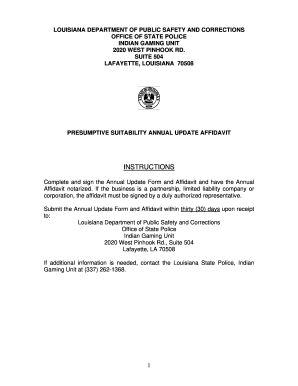
Get La Presumptive Suitability Annual Update Affidavit
How it works
-
Open form follow the instructions
-
Easily sign the form with your finger
-
Send filled & signed form or save
Tips on how to fill out, edit and sign LA Presumptive Suitability Annual Update Affidavit online
How to fill out and sign LA Presumptive Suitability Annual Update Affidavit online?
Get your online template and fill it in using progressive features. Enjoy smart fillable fields and interactivity. Follow the simple instructions below:
Although submitting legal documents is typically a stressful and lengthy task, it presents an opportunity to complete them effortlessly using the US Legal Forms platform. This service provides you with the LA Presumptive Suitability Annual Update Affidavit and guides you through the entire process, ensuring you feel confident about timely and accurate completion.
Adhere to the steps to complete the LA Presumptive Suitability Annual Update Affidavit:
Complete the LA Presumptive Suitability Annual Update Affidavit on US Legal Forms from any device, even while on the move.
- Access the form through the feature-rich online editor to start filling it out.
- Follow the green arrow on the left side of the webpage. It will indicate the fields you need to fill with the label Fill.
- Once you enter the necessary information, the label on the green arrow may change to Next. By clicking it, you will be taken to the subsequent fillable field. This guarantees that you won't overlook any fields.
- Sign the document using the e-signing tool. You can draw, type, or upload your signature, whichever suits you best.
- Click Date to add the current date to the LA Presumptive Suitability Annual Update Affidavit. It will populate automatically.
- Optionally, review the tips and guidelines to confirm that you haven't missed anything and to check the document.
- After you have completed the form, click on Done.
- Download the template to your device.
How to Alter Get LA Presumptive Suitability Annual Update Affidavit: Personalize Forms Online
Choose a dependable document editing solution you can trust. Adjust, complete, and validate Get LA Presumptive Suitability Annual Update Affidavit securely online.
Frequently, altering forms, such as Get LA Presumptive Suitability Annual Update Affidavit, can be troublesome, particularly if you received them in a digital format but lack access to specialized applications. Naturally, you can discover some alternatives to navigate around it, but you may end up with a document that fails to satisfy the submission criteria. Utilizing a printer and scanner is also not feasible as it's time-consuming and resource-draining.
We offer a simpler and more productive method of altering forms. A rich array of document templates that are easy to modify and validate, allowing them to be fillable for others. Our platform goes far beyond just a collection of templates. One of the greatest advantages of using our service is that you can edit Get LA Presumptive Suitability Annual Update Affidavit directly on our site.
Being a web-based service, it spares you from needing to download any software. Furthermore, not all corporate regulations allow you to download it onto your corporate laptop. Here's how you can easily and securely finalize your paperwork with our system.
Say farewell to paper and other ineffective methods of completing your Get LA Presumptive Suitability Annual Update Affidavit or other documents. Opt for our solution instead, which combines one of the most extensive collections of ready-to-edit templates with a robust file editing capability. It’s user-friendly and secure, and can save you considerable time! Don’t just take our word for it, experience it for yourself!
- Click the Get Form > you’ll be immediately directed to our editor.
- Once opened, you can start the editing procedure.
- Select checkmark or circle, line, arrow, and cross along with other options to annotate your document.
- Choose the date field to insert a specific date into your template.
- Incorporate text boxes, graphics, notes, and more to enhance the content.
- Use the fillable fields option on the right to generate fillable fields.
- Click Sign from the top toolbar to create and establish your legally-binding signature.
- Press DONE and save, print, share, or download the document.
Related links form
To fill out an affidavit example effectively, first read through the entire template to understand its structure. Begin by entering your personal information and clearly outline the facts in a logical sequence. When drafting for the LA Presumptive Suitability Annual Update Affidavit, focus on clarity and relevance. Platforms like uslegalforms offer illustrative examples to help guide you through this process.
Industry-leading security and compliance
-
In businnes since 199725+ years providing professional legal documents.
-
Accredited businessGuarantees that a business meets BBB accreditation standards in the US and Canada.
-
Secured by BraintreeValidated Level 1 PCI DSS compliant payment gateway that accepts most major credit and debit card brands from across the globe.


