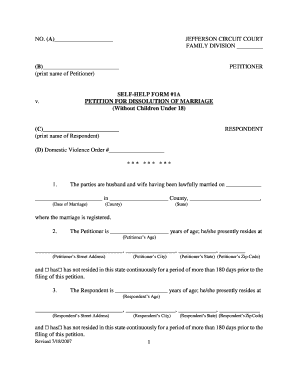
Get Ky Self-help Form 1a 2007-2025
How it works
-
Open form follow the instructions
-
Easily sign the form with your finger
-
Send filled & signed form or save
Tips on how to fill out, edit and sign KY Self-Help Form 1A online
How to fill out and sign KY Self-Help Form 1A online?
Get your online template and fill it in using progressive features. Enjoy smart fillable fields and interactivity.Follow the simple instructions below:
While submitting legal documents is generally a burdensome and time-consuming task, there exists an opportunity to accomplish them effortlessly with the assistance of the US Legal Forms service. It will furnish you with the KY Self-Help Form 1A and guide you through the complete procedure, so you feel assured about timely and accurate completion.
Adhere to the instructions to finalize KY Self-Help Form 1A:
Complete KY Self-Help Form 1A on US Legal Forms even while on the move and from any device.
- Access the document through a feature-rich online editor to initiate the filling process.
- Follow the green arrow located on the left side of your screen. It will indicate the fields you need to fill in with the label Fill.
- After entering the required information, the label on the green arrow may change to Next. When you click on it, it will take you to another fillable field. This will ensure that you do not overlook any fields.
- Affix your signature on the template using the e-signing tool. Draw, type, or upload your signature, whichever suits you best.
- Click on Date to input the current date on the KY Self-Help Form 1A. It will be populated automatically.
- Optionally review the tips and suggestions to confirm that you haven’t overlooked anything and double-check the format.
- If you have finished completing the document, click on Done.
- Download the form to your device.
How to modify Get KY Self-Help Form 1A 2007: personalize forms online
Authorize and distribute Get KY Self-Help Form 1A 2007 along with any other business and personal paperwork online without losing time and resources on printing and mailing. Maximize the advantages of our online form editor featuring an integrated compliant electronic signature tool.
Authorizing and submitting Get KY Self-Help Form 1A 2007 documents digitally is faster and more efficient than handling them on paper. Nevertheless, it necessitates utilizing online solutions that ensure a high standard of data security and offer a verified tool for generating eSignatures. Our robust online editor is precisely what you need to accurately prepare your Get KY Self-Help Form 1A 2007 and other individual and business or tax templates in compliance with all requirements. It includes all the necessary tools to swiftly and easily complete, modify, and sign documents online, along with the ability to add signature fields for others, indicating who and where should sign.
It only takes a few straightforward steps to complete and sign Get KY Self-Help Form 1A 2007 online:
Distribute your document with others using one of the available methods. When signing Get KY Self-Help Form 1A 2007 with our effective online editor, you can always be assured that it is legally binding and admissible in court. Prepare and submit documents in the most efficient manner possible!
- Open the selected document for further action.
- Use the top panel to insert Text, Initials, Image, Check, and Cross marks to your template.
- Highlight the important details and black out or delete any sensitive information if necessary.
- Click on the Sign tool above and choose your preferred method to eSign your document.
- Draw your signature, type it, upload an image of it, or select another option that fits your needs.
- Switch to the Edit Fillable Fields panel and add Signature areas for other signers.
- Click on Add Signer and input your recipient’s email to assign this field to them.
- Ensure that all provided information is complete and correct before clicking Done.
To file for custody in Kentucky without legal representation, you can use the KY Self-Help Form 1A. This form simplifies the filing process and provides clarity on the necessary steps. Ensure you gather all required information, as this will support your custody application and increase your chances of success.
Industry-leading security and compliance
-
In businnes since 199725+ years providing professional legal documents.
-
Accredited businessGuarantees that a business meets BBB accreditation standards in the US and Canada.
-
Secured by BraintreeValidated Level 1 PCI DSS compliant payment gateway that accepts most major credit and debit card brands from across the globe.


