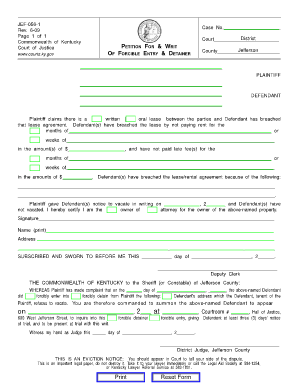
Get Ky Jef-056-1 2009-2025
How it works
-
Open form follow the instructions
-
Easily sign the form with your finger
-
Send filled & signed form or save
How to fill out the KY JEF-056-1 online
The KY JEF-056-1 form is a crucial document used in the Commonwealth of Kentucky for the petition of forcible entry and detainer. This guide will provide you with clear, step-by-step instructions to help you fill out this form online effectively.
Follow the steps to complete the KY JEF-056-1 form accurately.
- Press the ‘Get Form’ button to access the form and open it in your preferred editor.
- In the 'Case No.' field at the top of the form, enter the specific case number associated with your document. This number is essential for court tracking and reference.
- Fill in the 'District Court' line with the name of the district court where the case is being filed, such as Jefferson County.
- In the PLAINTIFF section, provide the full name and address of the person or entity initiating the action. This information identifies the party bringing the petition.
- In the DEFENDANT section, complete the name and address of the individual or entity being accused. This needs to be accurate to ensure proper delivery of the petition.
- Indicate whether the lease was written or oral by checking the appropriate box next to 'written' or 'oral'. This specifies the nature of the lease agreement.
- Specify the duration of non-payment (in months or weeks) by filling in the related boxes and indicating the amounts owed, including late fees if applicable.
- Describe the reason for lease breach in the provided space, ensuring to include any relevant details that support your claim.
- Fill in the date on which the notice to vacate was given to the Defendant to formalize the eviction process.
- As the Plaintiff, identify your role by checking the appropriate box to confirm if you are the owner or the attorney representing the owner.
- Sign the form with your signature in the designated space and print your name below it.
- Complete the address section with your full address to ensure proper communication.
- The section that requires notarization must be filled out by a deputy clerk, so leave this blank for the court's official to complete.
- After ensuring all necessary information is filled out correctly, you can save your changes, download the completed form, print it out, or share it as needed.
Complete your forms online today for a smoother filing experience.
Related links form
Filing for divorce in Jefferson County, Kentucky, requires you to prepare various forms, including the KY JEF-056-1. After gathering the necessary documentation, you must file them at the Jefferson County courthouse. It’s essential to follow the procedural steps outlined by the court, as doing so ensures that your filing is recognized. Using online platforms like uslegalforms can help streamline the process by providing guidance and necessary resources.
Industry-leading security and compliance
-
In businnes since 199725+ years providing professional legal documents.
-
Accredited businessGuarantees that a business meets BBB accreditation standards in the US and Canada.
-
Secured by BraintreeValidated Level 1 PCI DSS compliant payment gateway that accepts most major credit and debit card brands from across the globe.


