Loading
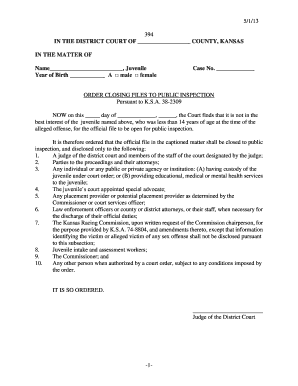
Get Ks Order Closing Files To Public Inspection 2013-2025
How it works
-
Open form follow the instructions
-
Easily sign the form with your finger
-
Send filled & signed form or save
How to fill out the KS Order Closing Files to Public Inspection online
Filling out the KS Order Closing Files to Public Inspection form is an important task that helps ensure sensitive information regarding juveniles is handled appropriately. This guide provides clear and user-friendly instructions to assist you in completing this form online, regardless of your prior legal experience.
Follow the steps to successfully complete the form
- Use the ‘Get Form’ button to access the KS Order Closing Files to Public Inspection form and open it in your preferred online editor.
- Begin by entering the name of the juvenile in the designated field. Ensure you provide the full name as it appears on legal documents.
- In the following field, insert the year of birth of the juvenile. This is important as it helps identify the individual appropriately.
- Select the gender of the juvenile by marking either the male or female option. Ensure that you are respectful and accurate in this selection.
- Enter the case number in the corresponding field. Verify that the case number is correct to avoid any potential confusion.
- In the section that states the date, fill in the day and month when you are completing the form. This date should reflect the current date.
- Review the list of individuals and agencies that may access the official file. Ensure that you are familiar with the entities you list, as this will determine who has permission to view the file.
- Once you have completed all sections, ensure to save any changes made. You can then choose to download, print, or share the completed form as required.
Complete your documents online for a streamlined process.
Related links form
Yes, Kansas court records are generally considered public, allowing individuals to access case documents and related information. However, some records may be sealed or restricted under specific laws, including the KS Order Closing Files to Public Inspection. It’s advisable to check with the court for details on accessing specific records.
Industry-leading security and compliance
US Legal Forms protects your data by complying with industry-specific security standards.
-
In businnes since 199725+ years providing professional legal documents.
-
Accredited businessGuarantees that a business meets BBB accreditation standards in the US and Canada.
-
Secured by BraintreeValidated Level 1 PCI DSS compliant payment gateway that accepts most major credit and debit card brands from across the globe.


