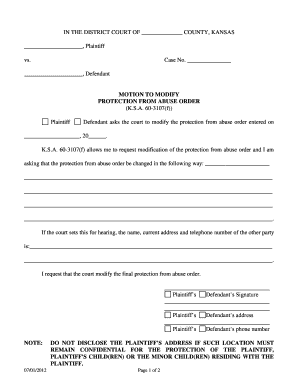
Get Ks Motion To Modify Protection From Abuse Order 2012-2025
How it works
-
Open form follow the instructions
-
Easily sign the form with your finger
-
Send filled & signed form or save
How to fill out the KS Motion to Modify Protection from Abuse Order online
Filling out the KS Motion to Modify Protection from Abuse Order can be a crucial step for individuals wishing to alter the terms of a protection order. This guide will provide you with user-friendly instructions to help you complete the form accurately and efficiently online.
Follow the steps to complete your motion effectively.
- Click ‘Get Form’ button to access the document and open it in your preferred editor.
- Begin by entering the names of the plaintiff and defendant in the designated spaces at the top of the form. Ensure that the information is accurate and up to date.
- Fill in the case number in the appropriate field. This number is essential for the court to identify your case.
- Indicate the date the original protection from abuse order was entered. This information is necessary to provide context for your request.
- In the section requesting modification details, clearly articulate how you wish the protection order to be modified. Be specific in describing the changes you are seeking.
- If a hearing is scheduled, provide the contact information for the other party, including their name, current address, and phone number in the specified fields.
- Sign the motion in the space designated for the plaintiff's or defendant's signature. Verify that all entered information is correct before proceeding.
- Fill in the address and phone number of the signing party to ensure that the court and the other party can contact you if necessary.
- Complete the certificate of mailing section by confirming that you will serve a copy of the motion to the other party. Provide their address for service.
- After reviewing all sections of the form for completeness and accuracy, you can save your changes, download, print, or share the completed form as needed.
Start filling out your KS Motion to Modify Protection from Abuse Order online today.
A PFA violation refers to the failure to adhere to the rules established in a Protection from Abuse Order. This can involve acts such as contact or proximity to the protected person, which the order specifically prohibits. Such violations can trigger enforcement actions by law enforcement. To address complications or misinterpretations, utilizing a KS Motion to Modify Protection from Abuse Order may be beneficial.
Industry-leading security and compliance
-
In businnes since 199725+ years providing professional legal documents.
-
Accredited businessGuarantees that a business meets BBB accreditation standards in the US and Canada.
-
Secured by BraintreeValidated Level 1 PCI DSS compliant payment gateway that accepts most major credit and debit card brands from across the globe.


