Loading
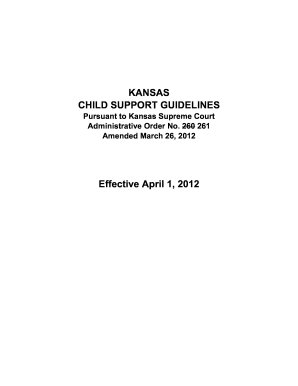
Get Ks Child Support Guiidelines 2012-2025
How it works
-
Open form follow the instructions
-
Easily sign the form with your finger
-
Send filled & signed form or save
How to fill out the KS Child Support Guidelines online
This guide provides a step-by-step approach to filling out the Kansas Child Support Guidelines available online. It is designed to assist users, regardless of their legal experience, in accurately completing the form for child support calculations.
Follow the steps to complete the KS Child Support Guidelines online.
- Click ‘Get Form’ button to obtain the KS Child Support Guidelines form and open it in the online editor.
- Begin by entering personal details such as names, addresses, and court information in the designated fields.
- Provide information regarding the Domestic Gross Income for both parents, ensuring to select the appropriate income type—wage earner or self-employed.
- Navigate to the Child Support Worksheet and enter income adjustments, such as court-ordered child support paid or received, as applicable.
- Utilize the Child Support Schedules listed in the guidelines to identify the support obligations based on combined parental income and the number of children.
- Include health, dental, and childcare expenses in the calculations as required, making sure to document any necessary justification for these expenses.
- In the adjustments section, apply any additional considerations, such as long-distance parenting time costs or special needs related expenses.
- Review the total obligations calculated, and ensure all entries are accurate and conform to the guidelines provided.
- Finally, save any changes, download the completed form, or print it for submission.
Start filling out your KS Child Support Guidelines online now!
Kansas calculates child support based on both parents' incomes, adjustments for other children, and the child's needs. The KS Child Support Guidelines use a formula that considers factors like the number of overnights with each parent and healthcare expenses. This ensures a fair support amount that reflects each parent's financial capability. For clarity on these calculations, you can access resources available through US Legal Forms.
Industry-leading security and compliance
US Legal Forms protects your data by complying with industry-specific security standards.
-
In businnes since 199725+ years providing professional legal documents.
-
Accredited businessGuarantees that a business meets BBB accreditation standards in the US and Canada.
-
Secured by BraintreeValidated Level 1 PCI DSS compliant payment gateway that accepts most major credit and debit card brands from across the globe.


