Loading
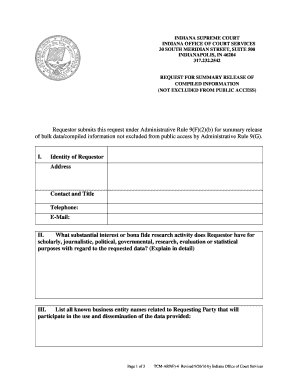
Get In Tcs-ar9(f)-4 2016-2025
How it works
-
Open form follow the instructions
-
Easily sign the form with your finger
-
Send filled & signed form or save
How to fill out the IN TCS-AR9(F)-4 online
The IN TCS-AR9(F)-4 form is a request for summary release of compiled information that is not excluded from public access. This guide provides clear, step-by-step instructions on how to effectively complete the form online, ensuring that users from all backgrounds can navigate the process with ease.
Follow the steps to fill out the form with confidence.
- Click ‘Get Form’ button to obtain the form and open it in the editor.
- Begin with the identity of the requestor section, where you will input your name, address, contact details, and title. Ensure that all provided information is accurate and current.
- In the next section, detail the substantial interest or bona fide research activity you have for requesting the data. Clearly explain its relevance to scholarly, journalistic, political, governmental, research, evaluation, or statistical purposes.
- List all known business entity names related to the requesting party that will use and disseminate the requested data.
- Identify the specific bulk data or compiled information you seek. This includes a clear description of the records and the compiler or location of the data.
- Indicate how frequently you are requesting the bulk data and compiled information to be transferred to you by each court listed in the previous section.
- List the courts that exercise jurisdiction over the records you are requesting.
- Explain the purpose of your request and how releasing the data aligns with the purposes set forth in Administrative Rule 9.
- Describe the resources you have available to prepare the information once you receive it.
- Articulate why fulfilling your request is an appropriate use of public resources.
- Attach copies of any permissions from courts that have already been issued to obtain bulk distribution of data or compiled information.
- Include copies of any agreements you have entered into with counties or courts to provide public access services or to obtain bulk distribution of data.
- Attach a sample of your company policies or user agreements that govern the use of the data by your subscribers or clients.
- Indicate whether you are willing to pay the fair market value for the information and if not, provide a justification.
- Lastly, ensure the form is signed, including your printed name, title, and date to affirm that you are authorized to submit the request.
Complete the IN TCS-AR9(F)-4 form online today and access the information you need.
Related links form
The form for TCS return is known as the IN TCS-AR9(F)-4. This form is essential for reporting all tax collected at source. It's important to fill it out correctly and submit it on time, as it facilitates proper compliance with tax regulations. Utilizing platforms like UsLegalForms can help streamline the process and ensure completeness.
Industry-leading security and compliance
US Legal Forms protects your data by complying with industry-specific security standards.
-
In businnes since 199725+ years providing professional legal documents.
-
Accredited businessGuarantees that a business meets BBB accreditation standards in the US and Canada.
-
Secured by BraintreeValidated Level 1 PCI DSS compliant payment gateway that accepts most major credit and debit card brands from across the globe.


