Loading
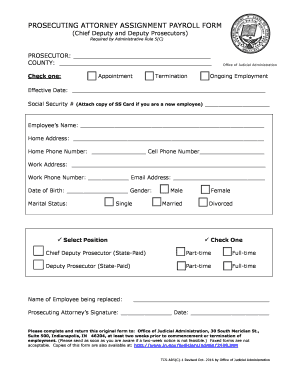
Get In Tcs-ar5(c)-1 2016-2025
How it works
-
Open form follow the instructions
-
Easily sign the form with your finger
-
Send filled & signed form or save
How to fill out the IN TCS-AR5(C)-1 online
The IN TCS-AR5(C)-1 form is essential for processing payroll assignments for chief deputy and deputy prosecutors. This guide provides clear steps to accurately complete this form online, ensuring that you meet all necessary requirements.
Follow the steps to accurately fill out the form online.
- Click ‘Get Form’ button to obtain the form and open it in the editor.
- Begin by filling in your name in the 'PROSECUTOR' field, followed by the 'COUNTY' name.
- Select one of the checkboxes to indicate your status: Appointment, Termination, or Ongoing Employment.
- Enter the effective date of the employment in the specified field.
- If you are a new employee, attach a copy of your Social Security Card and include your Social Security number.
- Complete the 'Employee’s Name', 'Home Address', 'Home Phone Number', and 'Cell Phone Number' fields.
- Fill out your 'Work Address', 'Work Phone Number', and 'Email Address'.
- Provide your 'Date of Birth' and select your 'Gender' and 'Marital Status' by checking the appropriate boxes.
- Select your position by checking either 'Chief Deputy Prosecutor (State-Paid)' or 'Deputy Prosecutor (State-Paid)', and specify whether it is part-time or full-time.
- If applicable, enter the name of the employee being replaced.
- The 'Prosecuting Attorney’s Signature' must be filled in along with the date.
- Save your changes, and ensure that you download, print, or share the completed form as necessary.
Complete and submit the IN TCS-AR5(C)-1 form online to ensure timely processing.
Related links form
TCS has a structured career progression comprising several levels, including C1, C2, C3, C4, and higher executive roles. Each level represents increasing responsibility, complexity, and leadership expectations, guiding employees through their professional journeys. Understanding these levels is crucial for anyone aiming to advance in TCS-AR5(C)-1, as it clarifies the skills and experiences required for each stage.
Industry-leading security and compliance
US Legal Forms protects your data by complying with industry-specific security standards.
-
In businnes since 199725+ years providing professional legal documents.
-
Accredited businessGuarantees that a business meets BBB accreditation standards in the US and Canada.
-
Secured by BraintreeValidated Level 1 PCI DSS compliant payment gateway that accepts most major credit and debit card brands from across the globe.


