Loading
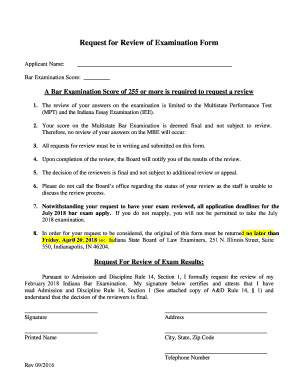
Get In Request For Review Of Examination Form 2016-2025
How it works
-
Open form follow the instructions
-
Easily sign the form with your finger
-
Send filled & signed form or save
How to fill out the IN Request for Review of Examination Form online
Completing the IN Request for Review of Examination Form online is a straightforward process that allows individuals to formally request a review of their bar examination results. This guide will assist you in filling out the form correctly to ensure your request is submitted seamlessly.
Follow the steps to complete your request effectively.
- Press the ‘Get Form’ button to access the form and open it in your preferred editor.
- Enter your applicant name in the designated field, ensuring it matches the name used during your examination application.
- Input your bar examination score in the specified section, remembering that a minimum score of 255 is necessary to submit a request for review.
- Acknowledge that the review will be limited to the Multistate Performance Test and the Indiana Essay Examination by noting this in your form.
- Confirm your understanding that the Multistate Bar Examination score is final and is not subject to review; this will be indicated by your signature.
- Provide your signature in the appropriate field, certifying that you have read the relevant admission and discipline rules.
- Fill out your address, including city, state, and zip code, to ensure the Board can reach you regarding the review results.
- Include your telephone number in the specified field for any necessary follow-up communication from the Board.
- Once all fields are completed, review the form for accuracy. You can then save your changes, download the completed form, print it, or share it as needed.
Complete your IN Request for Review of Examination Form online today and ensure your voice is heard.
To write a reconsideration letter to the IRS, start with your contact information and brief details about your case. Clearly outline your reasons for requesting the reconsideration and include any evidence to support your claims. Make sure to mention the IN Request for Review of Examination Form to ensure you address all necessary aspects of your appeal.
Industry-leading security and compliance
US Legal Forms protects your data by complying with industry-specific security standards.
-
In businnes since 199725+ years providing professional legal documents.
-
Accredited businessGuarantees that a business meets BBB accreditation standards in the US and Canada.
-
Secured by BraintreeValidated Level 1 PCI DSS compliant payment gateway that accepts most major credit and debit card brands from across the globe.


