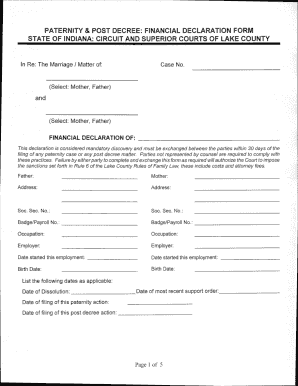
Get In Paternity & Post Decree Financial Declaration Form
How it works
-
Open form follow the instructions
-
Easily sign the form with your finger
-
Send filled & signed form or save
How to fill out the IN Paternity & Post Decree Financial Declaration Form online
The IN Paternity & Post Decree Financial Declaration Form is a crucial document in paternity and post-decree matters within Indiana courts. Completing this form accurately is essential for ensuring compliance with legal obligations and protecting your rights.
Follow the steps to fill out the form effectively.
- Press the 'Get Form' button to access the IN Paternity & Post Decree Financial Declaration Form online.
- Begin by entering the case information. Select whether you are the mother or father and fill in the case number associated with your matter.
- In the section titled 'Financial Declaration Of', indicate your name and address, along with your Social Security number, badge/payroll number, occupation, and employer details.
- List the important dates relevant to your case, including the date of dissolution, date of the most recent support order, date of filing the paternity action, and date of filing any post-decree action.
- Provide details about all children from this relationship and any other children living in your residence. Include their names, dates of birth, and Social Security numbers.
- Complete the Income and Expenses Statement by attaching copies of your federal tax returns for the last three years, ensuring all W2s and 1099s are included. Provide proof of wages earned up to the date of your response.
- Detail your gross yearly income from salary, wages, and other sources, including a breakdown of your average gross pay per pay period.
- List selected monthly living expenses, detailing each cost and providing verification of payments where required.
- Attach an Indiana Child Support Guideline Worksheet if your case involves child support or if there is a parenting plan in place.
- If applicable, calculate and document any arrearages related to support payments, clearly explaining your calculations.
- For children attending post high school classes, provide their names, the schools they are attending, and the costs associated with their education.
- Finally, complete the verification section by affirming that all information provided is true and correct, then sign and date the form.
- After filling out the form, you can save changes, download it, print it, or share it as necessary.
Complete your documents online today to ensure compliance and facilitate your paternity or post-decree matters.
Related links form
When filling out a financial statement for divorce, it's crucial to provide an accurate overview of your financial resources. Use the IN Paternity & Post Decree Financial Declaration Form as a guide to capture essential details about income, expenditures, assets, and liabilities effectively. Be honest and thorough—this information plays a significant role in divorce proceedings and settlements. Ensuring clarity helps your case and ensures fair outcomes.
Industry-leading security and compliance
-
In businnes since 199725+ years providing professional legal documents.
-
Accredited businessGuarantees that a business meets BBB accreditation standards in the US and Canada.
-
Secured by BraintreeValidated Level 1 PCI DSS compliant payment gateway that accepts most major credit and debit card brands from across the globe.


