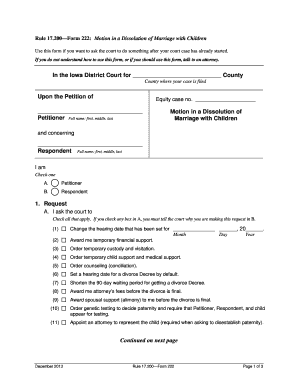
Get Ia Form 222 2013-2025
How it works
-
Open form follow the instructions
-
Easily sign the form with your finger
-
Send filled & signed form or save
Tips on how to fill out, edit and sign IA Form 222 online
How to fill out and sign IA Form 222 online?
Get your online template and fill it in using progressive features. Enjoy smart fillable fields and interactivity. Follow the simple instructions below:
US Legal Forms aims to assist you throughout the process of IA Form 222 preparation and simultaneously makes it quicker and more convenient.
The solution will conserve your time and efforts in producing legal documents while ensuring security.
Never has e-filing IA Form 222 been so straightforward and rapid as with US Legal Forms.
- Utilize the Search Engine to locate the form.
- Access the template with the assistance of the comprehensive online editor.
- Review the guidelines and instructions in the sample to prevent errors while entering required information.
- For your ease, the fillable fields are highlighted in yellow. Just click on them and input the necessary data.
- After you have completed all the fillable fields, date and sign the form.
- Verify the form for errors and use the distinctive upper menu toolbar to amend the content.
- Once you have concluded filling out the sample, click Done.
- Save the template to your device for future submission.
- E-file or print your legal document.
How to Modify Get IA Form 222 2013: Personalize Forms Online
Utilize our all-encompassing online document editor while finalizing your paperwork. Complete the Get IA Form 222 2013, highlight the most crucial information, and effortlessly make any necessary adjustments to its text.
Filling out paperwork digitally is not only efficient but also offers the opportunity to alter the template as per your requirements. If you are preparing to edit Get IA Form 222 2013, think about utilizing our broad online editing tools.
Whether you make an error or input the required information into the incorrect area, you can swiftly amend the document without needing to start over as you would with manual completion. Furthermore, you can emphasize critical data in your document by highlighting certain sections with colors, underlining, or circling them.
Our robust online services are the optimal choice for completing and personalizing Get IA Form 222 2013 according to your requirements. Utilize it for managing personal or business documentation from anywhere. Access it in a browser, modify your documents as needed, and revisit them at any time in the future - all will be securely stored in the cloud.
- Launch the document in the editor.
- Input the necessary information in the blank fields utilizing Text, Check, and Cross features.
- Follow the form navigation to avoid overlooking any mandatory fields in the template.
- Circle some of the important details and insert a URL to them if needed.
- Employ the Highlight or Line tools to emphasize the key facts.
- Select colors and thickness for these lines to enhance the professionalism of your document.
- Erase or blackout the information you prefer to keep concealed from others.
- Replace content containing errors and input the correct text.
- Conclude editing with the Done button once you are sure everything in the form is accurate.
Yes, copy 2 of the IA Form 222 is ultimately kept by the DEA for their records. After the order is fulfilled, this copy is sent to the DEA by the supplier, allowing the agency to maintain accurate records of controlled substance transactions. This procedure promotes accountability and enhances oversight in the distribution of these critical medications.
Industry-leading security and compliance
-
In businnes since 199725+ years providing professional legal documents.
-
Accredited businessGuarantees that a business meets BBB accreditation standards in the US and Canada.
-
Secured by BraintreeValidated Level 1 PCI DSS compliant payment gateway that accepts most major credit and debit card brands from across the globe.


