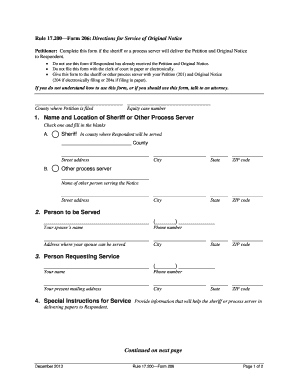
Get Ia Form 206 2013-2025
How it works
-
Open form follow the instructions
-
Easily sign the form with your finger
-
Send filled & signed form or save
How to fill out the IA Form 206 online
The IA Form 206 is essential for ensuring that a Petition and Original Notice are correctly delivered to a Respondent by a sheriff or process server. This guide provides a clear, step-by-step approach to help you fill out this important form online with confidence.
Follow the steps to complete the IA Form 206 accurately.
- Click the ‘Get Form’ button to obtain the form and open it in the editor.
- Identify the county where the Petition is filed, as this is crucial for the service process. Enter the specific equity case number related to your situation.
- In section 1, specify the name and location of the sheriff or other process server who will deliver the Notice. Choose whether it will be the sheriff or an alternative process server and fill in the required details including county, street address, city, state, and ZIP code.
- In section 2, provide information about the person to be served. Fill in your spouse’s name, phone number, and the address where they can be served.
- In section 3, list your contact details as the person requesting service. Include your name, phone number, and current mailing address.
- In section 4, include any special instructions that will assist the sheriff or process server in serving the papers to the Respondent.
- In section 5, indicate who will be responsible for the costs of service. Choose between paying the costs yourself or noting if costs are deferred by court order.
- Finally, in section 6, provide your signature along with the date to confirm the request for service has been made.
- Once all sections are filled out, save changes to your form. You can download, print, or share the completed document as needed.
Complete your IA Form 206 online today to ensure proper service of your Petition and Original Notice.
Related links form
Filling out form 7202 involves reporting your qualified sick and family leave wages related to COVID-19. Start by entering your name and details in the appropriate sections, and then calculate your total eligible wages. Don't forget to include your tax identification number. Resources like US Legal Forms can assist you in accurately completing this form, as well as ensuring compliance with other forms such as the IA Form 206.
Industry-leading security and compliance
-
In businnes since 199725+ years providing professional legal documents.
-
Accredited businessGuarantees that a business meets BBB accreditation standards in the US and Canada.
-
Secured by BraintreeValidated Level 1 PCI DSS compliant payment gateway that accepts most major credit and debit card brands from across the globe.


