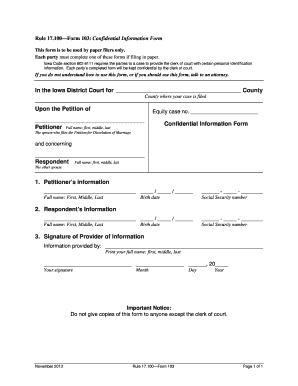
Get Ia Form 103 2013-2025
How it works
-
Open form follow the instructions
-
Easily sign the form with your finger
-
Send filled & signed form or save
Tips on how to fill out, edit and sign IA Form 103 online
How to fill out and sign IA Form 103 online?
Get your online template and fill it in using progressive features. Enjoy smart fillable fields and interactivity. Follow the simple instructions below:
US Legal Forms seeks to assist you in the process of completing the IA Form 103 while making it simpler and more convenient.
The service will minimize your time and effort in producing legal documents while ensuring security.
- Utilize the Search Engine to find the example.
- Access the template through the comprehensive web editor.
- Review the guidance and directions in the template to prevent errors while filling in necessary information.
- To expedite the process, the fillable fields are highlighted in yellow. Simply click on them and enter the required details.
- After you have filled in all the fields, date and sign the document.
- Thoroughly review the form for any inaccuracies, and use the rich menu toolbar at the top to modify the text.
- Once you have completed the form, click Done.
- Save the document to your device for future submission.
- E-file or print your legal document.
How to Modify Get IA Form 103 2013: Personalize Forms Online
Your swiftly adjustable and customizable Get IA Form 103 2013 template is readily available. Utilize our collection with an integrated online editor.
Do you procrastinate finishing Get IA Form 103 2013 because you simply don't know where to begin and how to proceed? We empathize with your situation and have an outstanding solution for you that has nothing to do with tackling your procrastination!
Our online repository of ready-to-edit templates allows you to browse and select from thousands of fillable forms designed for various purposes and situations. However, acquiring the document is just the beginning. We provide all the necessary tools to accomplish, sign, and alter the template of your choice without exiting our site.
All you need to do is open the template in the editor. Review the wording of Get IA Form 103 2013 and confirm if it meets your requirements. Begin filling out the form by using the annotation tools to give your document a more organized and polished appearance.
In conclusion, along with Get IA Form 103 2013, you’ll receive:
With our comprehensive solution, your completed documents typically hold legal validity and are fully encrypted. We ensure the protection of your most confidential information.
Acquire everything you need to produce a professionally-looking Get IA Form 103 2013. Make the optimal decision and explore our platform today!
- Incorporate check marks, circles, arrows, and lines.
- Highlight, redact, and amend the existing content.
- If the template is intended for others as well, you can add fillable fields and distribute them for others to complete.
- Once you’ve finished editing the template, you can download the document in any available format or choose any sharing or delivery options.
- A robust set of editing and annotation tools.
- An integrated legally-binding eSignature solution.
- The choice to create documents from scratch or based on a pre-existing template.
- Compatibility with various platforms and devices for enhanced convenience.
- Multiple options for securing your documents.
- A broad range of delivery options for simplifying sharing and dispatching files.
- Adherence to eSignature regulations governing the use of eSignatures in online transactions.
To send your tax forms by mail, start by securely organizing all completed forms, including the IA Form 103. Place them in an envelope and ensure you have sufficient postage. It’s advisable to use a service that offers tracking, so you can confirm that your forms arrive at their destination safely.
Industry-leading security and compliance
-
In businnes since 199725+ years providing professional legal documents.
-
Accredited businessGuarantees that a business meets BBB accreditation standards in the US and Canada.
-
Secured by BraintreeValidated Level 1 PCI DSS compliant payment gateway that accepts most major credit and debit card brands from across the globe.


