Loading
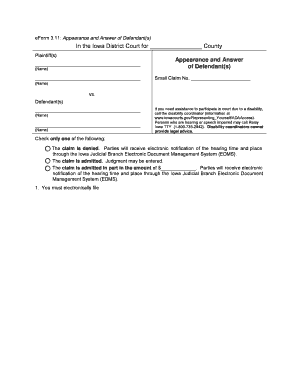
Get Eform 3 11 Appearance And Answer Of Defendant S
How it works
-
Open form follow the instructions
-
Easily sign the form with your finger
-
Send filled & signed form or save
How to fill out the Eform 3 11 Appearance And Answer Of Defendant S online
Filling out the Eform 3 11 Appearance And Answer Of Defendant S is an important step in responding to a small claims action. This guide provides clear, step-by-step instructions to help you easily complete and submit the form online, ensuring you understand each part of the process.
Follow the steps to complete the Eform 3 11 online efficiently.
- Press the ‘Get Form’ button to access the Eform 3 11, opening it in your editing tool of choice.
- Begin filling out the form by entering the names of the plaintiff(s) in the designated fields at the top. Ensure you include all necessary names as listed in the complaint.
- Input the small claim number in the specified area to ensure proper identification of your case.
- Next, fill in the defendant(s) information, which includes their names and any additional details as required.
- Indicate your response to the claim by checking one of the options provided: deny the claim, admit the claim in full, or admit in part by specifying the amount.
- If you are admitting the claim in part, make sure to specify the amount you are admitting liability for in the space provided.
- Sign the form in the designated signature area, providing either your name or the name of your legal representative, if applicable.
- Enter your mailing address and contact information to ensure the court can reach you, also providing an email address for electronic notifications.
- Finally, review the form for completeness and accuracy. Save your changes, then download or print the form for your records.
- Proceed to submit the Eform 3 11 electronically following the guidelines provided for electronic filing. Ensure you receive notification of your submission.
Get started with your Eform 3 11 Appearance And Answer Of Defendant S online today!
Related links form
An appearance and answer form is a legal document that a defendant uses to respond to a complaint in court. The Eform 3 11 Appearance And Answer Of Defendant S serves this purpose by allowing you to officially appear in the case and present your answers to the claims. This form is vital for ensuring your position is heard in the court proceedings.
Industry-leading security and compliance
US Legal Forms protects your data by complying with industry-specific security standards.
-
In businnes since 199725+ years providing professional legal documents.
-
Accredited businessGuarantees that a business meets BBB accreditation standards in the US and Canada.
-
Secured by BraintreeValidated Level 1 PCI DSS compliant payment gateway that accepts most major credit and debit card brands from across the globe.


