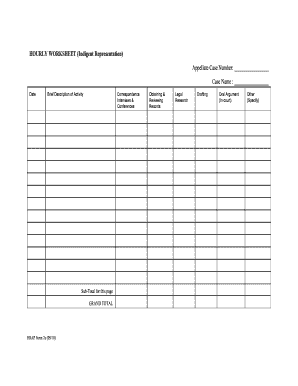
Get Hi Hrap Form 7a 2010-2025
How it works
-
Open form follow the instructions
-
Easily sign the form with your finger
-
Send filled & signed form or save
Tips on how to fill out, edit and sign HI HRAP Form 7a online
How to fill out and sign HI HRAP Form 7a online?
Get your online template and fill it in using progressive features. Enjoy smart fillable fields and interactivity. Follow the simple instructions below:
US Legal Forms strives to support you throughout the completion of the HI HRAP Form 7a process, making it simpler and more convenient.
The platform will save you time and effort when preparing legal documents while ensuring security.
HI HRAP Form 7a e-filing has never been this straightforward and quick, thanks to US Legal Forms.
- Utilize the Search Engine to locate the template.
- Access the template through the comprehensive online editor.
- Review the instructions and regulations in the example to avoid errors while inputting required information.
- To save you time, the fillable sections are highlighted in yellow. Just click on them and enter the necessary details.
- After filling in all the highlighted fields, date and sign the document.
- Thoroughly check the template for errors and utilize the special upper menu toolbar to modify the content.
- Upon finishing the form, click Done.
- Save the document to your device for later submission.
- Either e-submit or print your legal paperwork.
How to modify Get HI HRAP Form 7a 2010: personalize forms online
Experience a hassle-free and digital method of altering Get HI HRAP Form 7a 2010. Utilize our reliable online service and save considerable time.
Creating each form, including Get HI HRAP Form 7a 2010, from the ground up consumes too much time, so having a proven solution of pre-uploaded form templates can significantly enhance your productivity.
However, altering them can be challenging, particularly regarding files in PDF format. Luckily, our extensive library features a built-in editor that permits you to swiftly complete and modify Get HI HRAP Form 7a 2010 without exiting our website, preventing you from spending hours editing your documents. Here’s how to work with your file using our tools:
Whether you need to finalize editable Get HI HRAP Form 7a 2010 or any other template accessible in our catalog, you’re on the correct path with our online document editor. It's simple and secure and doesn’t necessitate a specialized tech background. Our web-based tool is crafted to manage nearly everything you can imagine regarding document editing and finalization.
Stop relying on traditional approaches for handling your forms. Opt for a more effective solution to assist you in streamlining your tasks and making them less dependent on paper.
- Step 1. Find the necessary form on our website.
- Step 2. Select Get Form to open it in the editor.
- Step 3. Utilize our expert editing tools that enable you to insert, delete, annotate, and highlight or obscure text.
- Step 4. Generate and include a legally-binding signature to your document by using the sign option in the top toolbar.
- Step 5. If the template layout doesn’t suit your needs, use the tools on the right to delete, add, and arrange pages.
- Step 6. Incorporate fillable fields so that other individuals can be permitted to complete the template (if relevant).
- Step 7. Share or dispatch the form, print it, or choose the format you’d prefer to receive the file.
Related links form
HRAP, or HI HRAP Form 7a, refers to a formal process in legal administration. The purpose of this form is to facilitate smooth legal interactions and compliance with specific legal requirements. Understanding what HRAP means will empower you to navigate your obligations effectively. For more details and support, consider utilizing uslegalforms for comprehensive resources.
Industry-leading security and compliance
-
In businnes since 199725+ years providing professional legal documents.
-
Accredited businessGuarantees that a business meets BBB accreditation standards in the US and Canada.
-
Secured by BraintreeValidated Level 1 PCI DSS compliant payment gateway that accepts most major credit and debit card brands from across the globe.


