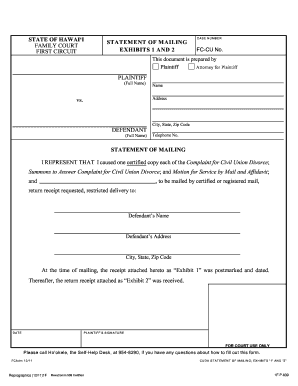
Get Hi Cuda Statement Of Mailing 2011-2025
How it works
-
Open form follow the instructions
-
Easily sign the form with your finger
-
Send filled & signed form or save
Tips on how to fill out, edit and sign HI CUDA Statement of Mailing online
How to fill out and sign HI CUDA Statement of Mailing online?
Get your online template and fill it in using progressive features. Enjoy smart fillable fields and interactivity.Follow the simple instructions below:
US Legal Forms aims to assist you through the task of HI CUDA Statement of Mailing completion while simultaneously making it more straightforward and less troublesome.
The service will conserve your effort and time in producing legal papers while ensuring safety.
Never has HI CUDA Statement of Mailing e-filing been easier and quicker than with US Legal Forms.
- Utilize the Search Engine to locate the form.
- Access the template through the comprehensive online editor.
- Review the guidelines and instructions of the template to avoid errors while filling in essential information.
- For your ease, the fillable fields are highlighted in yellow. Simply click on them and enter the necessary details.
- After you have filled out each of the fillable fields, date and sign the template.
- Recheck the document for errors and mistakes and use the unique top menu toolbar to modify the text.
- When you have completed filling out the document, simply click Done.
- Save the document to your device for future filing.
- E-file or print your legal document.
How to amend Get HI CUDA Statement of Mailing 2011: tailor forms online
Put the appropriate document editing options at your disposal. Complete Get HI CUDA Statement of Mailing 2011 with our reliable service that merges editing and e-signature features.
If you want to execute and endorse Get HI CUDA Statement of Mailing 2011 online hassle-free, then our internet-based solution is the perfect choice. We provide a comprehensive template-based catalog of ready-to-use documents you can alter and finalize online. Furthermore, there's no need to print the form or rely on external solutions to make it fillable. All essential functionalities will be accessible for your use once you launch the document in the editor.
Let’s explore our online editing features and their key benefits. The editor presents an intuitive interface, so it won’t require much time to master it. We’ll delve into three primary components that empower you to:
In addition to the capabilities outlined above, you can protect your document with a password, insert a watermark, convert the file to the required format, and much more.
Our editor simplifies completing and validating the Get HI CUDA Statement of Mailing 2011. It allows you to accomplish nearly everything related to working with forms. Moreover, we consistently ensure that your experience modifying documents is secure and adheres to the primary regulatory standards. All these aspects enhance the use of our solution.
Obtain Get HI CUDA Statement of Mailing 2011, make the required adjustments and alterations, and download it in your preferred file format. Try it out today!
- Change and annotate the template
- The upper toolbar includes features that assist you in highlighting and obscuring text, devoid of graphics and visuals (lines, arrows, checkmarks, etc.), affix your signature, initialize, date the form, and more.
- Organize your documents
- Utilize the toolbar on the left if you wish to rearrange the form or delete pages.
- Prepare them for distribution
- If you want to render the template fillable for others and distribute it, you can utilize the tools on the right to add various fillable fields, signature and date, text box, etc.
To fill out an affidavit of service of process by certified mail, start by clearly stating the details of the document being served. Ensure that you include the recipient's information along with the date of mailing. The document must be signed and may need to include the HI CUDA Statement of Mailing for additional verification of service. This process enhances the legitimacy of your filings.
Industry-leading security and compliance
-
In businnes since 199725+ years providing professional legal documents.
-
Accredited businessGuarantees that a business meets BBB accreditation standards in the US and Canada.
-
Secured by BraintreeValidated Level 1 PCI DSS compliant payment gateway that accepts most major credit and debit card brands from across the globe.


