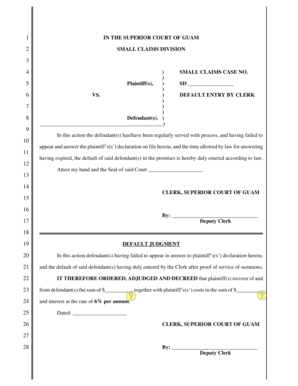
Get Gu Default Entry By Clerk
How it works
-
Open form follow the instructions
-
Easily sign the form with your finger
-
Send filled & signed form or save
How to fill out the GU Default Entry by Clerk online
Filling out the GU Default Entry by Clerk form is an important step in the small claims process. This guide provides clear, step-by-step instructions to help users successfully complete the form online, ensuring a smooth filing experience.
Follow the steps to fill out the GU Default Entry by Clerk form online
- Press the ‘Get Form’ button to access the GU Default Entry by Clerk form and open it in the editor.
- Locate the section for the small claims case number and enter the appropriate number designated by the court.
- In the field titled 'Defendant(s)', specify the names of all defendants involved in the case. Ensure correct spelling to avoid delays.
- Confirm the statement indicating that the defendant(s) have been regularly served with process. This may involve checking a box or confirming a statement.
- Fill in the date when the defendant(s) failed to appear and answer the plaintiff’s declaration, ensuring this date aligns with the court's records.
- In the section for the recovery amount, indicate the total sum being claimed from the defendant(s), along with any applicable costs and interest rates.
- Sign and date the form as needed. This action typically involves adding your signature in the designated area for the Clerk and Deputy Clerk.
- After completing the form, you can save changes, download, print, or share the completed GU Default Entry by Clerk form as necessary.
Complete your GU Default Entry by Clerk form online today to ensure your small claims process moves forward smoothly.
The clerk's entry of default in federal court occurs when a defendant fails to respond to a complaint, allowing the plaintiff to request a default judgment. This legal procedure recognizes the plaintiff's right to prevail due to the defendant’s inaction. It is essential to understand the implications of this entry and consider your options for contesting it. USLegalForms provides insights and tools to navigate this complex judicial landscape.
Industry-leading security and compliance
-
In businnes since 199725+ years providing professional legal documents.
-
Accredited businessGuarantees that a business meets BBB accreditation standards in the US and Canada.
-
Secured by BraintreeValidated Level 1 PCI DSS compliant payment gateway that accepts most major credit and debit card brands from across the globe.


