Loading
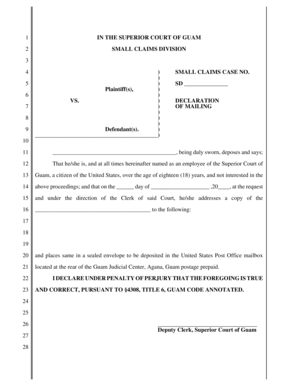
Get Gu Declaration Of Mailing
How it works
-
Open form follow the instructions
-
Easily sign the form with your finger
-
Send filled & signed form or save
How to fill out the GU Declaration of Mailing online
The GU Declaration of Mailing is an important document used by the Superior Court of Guam to confirm that a copy of relevant court documents has been mailed. This guide provides detailed instructions for completing the form online to ensure accuracy and compliance with court procedures.
Follow the steps to fill out the GU Declaration of Mailing online successfully.
- Press the ‘Get Form’ button to obtain the GU Declaration of Mailing and open it in your preferred editor.
- In the section labeled as 'SMALL CLAIMS CASE NO.,' write the specific case number related to the matter in question.
- In the area following 'Plaintiff(s),' list the name(s) of the plaintiff(s) as they appear in the court documents.
- In the 'Defendant(s)' section, include the name(s) of the defendant(s) related to the case.
- Under the statement starting with 'That he/she is,' replace he/she with a neutral term such as 'they' or 'the person completing this declaration.'
- Fill in the date under 'on the ______ day of ____________________, 20____' with the date the mailing occurred.
- In the line following 'addresses a copy of the,' specify the document that was mailed according to court requirements.
- List the recipients' names and addresses where the documents were sent in the space provided.
- Confirm that the envelope is addressed correctly and note that it must be placed in a sealed envelope for mailing.
- End by signing your name as 'Deputy Clerk, Superior Court of Guam' as required, and ensure all information is accurate before finalizing.
- After completing the form, you can save the changes, download, print, or share the GU Declaration of Mailing.
Complete your GU Declaration of Mailing online today to ensure timely and proper submission.
Related links form
A declaration of mail, like the GU Declaration of Mailing, serves as proof that specific items have been sent through the postal service. This document provides essential details about the mailing, including sender and recipient information. It helps maintain accountability in mail processes, making it a crucial tool for both personal and business correspondence.
Industry-leading security and compliance
US Legal Forms protects your data by complying with industry-specific security standards.
-
In businnes since 199725+ years providing professional legal documents.
-
Accredited businessGuarantees that a business meets BBB accreditation standards in the US and Canada.
-
Secured by BraintreeValidated Level 1 PCI DSS compliant payment gateway that accepts most major credit and debit card brands from across the globe.


