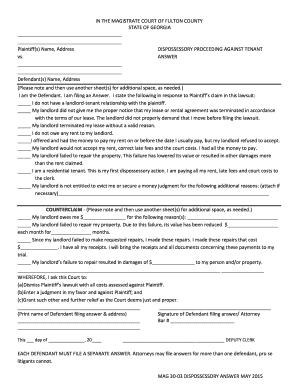
Get Ga Mag 30-03 - Fulton County 2015-2025
How it works
-
Open form follow the instructions
-
Easily sign the form with your finger
-
Send filled & signed form or save
Tips on how to fill out, edit and sign GA MAG 30-03 - Fulton County online
How to fill out and sign GA MAG 30-03 - Fulton County online?
Get your online template and fill it in using progressive features. Enjoy smart fillable fields and interactivity. Follow the simple instructions below:
US Legal Forms aims to support you through the process of GA MAG 30-03 - Fulton County completion, while simultaneously making it more seamless and user-friendly.
The service will lessen your time and effort in creating legal documents while ensuring security.
GA MAG 30-03 - Fulton County e-filing has never been this straightforward and swift as with US Legal Forms.
- Utilize the Search Engine to retrieve the template.
- Access the template through the comprehensive online editor.
- Go through the tips and guidelines of the template to avoid errors while filling in critical information.
- For your ease, the editable fields are highlighted in yellow. Just click on them and enter the necessary information.
- After you have filled out all the editable fields, date and sign the document.
- Review the document for any errors and utilize the special top menu toolbar to amend the text.
- After you have completed filling out the template, click Done.
- Store the template on your device for future submission.
- E-file or print your legal document.
How to modify Get GA MAG 30-03 - Fulton County 2015: personalize forms online
Utilize the functionality of the versatile online editor while finalizing your Get GA MAG 30-03 - Fulton County 2015. Employ the assortment of tools to swiftly fill in the blanks and provide the necessary information immediately.
Creating documentation is time-consuming and costly unless you have pre-prepared fillable forms and complete them digitally. The optimal method to handle the Get GA MAG 30-03 - Fulton County 2015 is to leverage our skilled and multifunctional online editing resources. We furnish you with all the essential tools for rapid form completion and enable you to implement any changes to your templates, tailoring them to specific needs. Moreover, you can add comments on the revisions and leave notes for other participants.
Using Get GA MAG 30-03 - Fulton County 2015 in our powerful online editor is the quickest and most effective approach to manage, submit, and share your paperwork in the way you desire from anywhere. The tool functions from the cloud, allowing access from any location on any device with internet connectivity. All templates you create or prepare are securely stored in the cloud, ensuring you can access them whenever required and preventing loss. Stop wasting time on manual document filling and eliminate paper; accomplish it all online with minimal effort.
- Fill in the empty fields using Text, Cross, Check, Initials, Date, and Sign features.
- Emphasize important information with a selected color or highlight them.
- Conceal sensitive information using the Blackout tool or simply delete them.
- Insert images to illustrate your Get GA MAG 30-03 - Fulton County 2015.
- Replace the original text with one that meets your requirements.
- Attach comments or sticky notes to discuss the updates with others.
- Add more fillable fields and assign them to particular individuals.
- Secure the template with watermarks, insert dates, and bates numbers.
- Disseminate the document in multiple ways and store it on your device or in the cloud in various formats once you finish editing.
In Georgia, you generally have seven days to respond to an eviction notice. This is crucial under GA MAG 30-03 - Fulton County law, as failing to respond within this timeframe can lead to a default judgment against you. Ensure your response is specific and addresses the grounds of the eviction notice. Consider using uslegalforms to help you draft an appropriate and timely response.
Industry-leading security and compliance
-
In businnes since 199725+ years providing professional legal documents.
-
Accredited businessGuarantees that a business meets BBB accreditation standards in the US and Canada.
-
Secured by BraintreeValidated Level 1 PCI DSS compliant payment gateway that accepts most major credit and debit card brands from across the globe.


