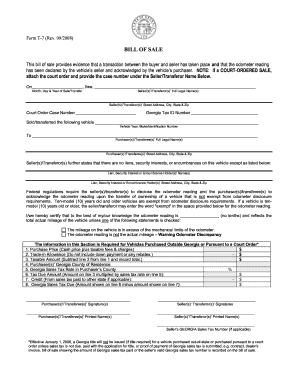
Get Ga Form T-7 2008-2025
How it works
-
Open form follow the instructions
-
Easily sign the form with your finger
-
Send filled & signed form or save
Tips on how to fill out, edit and sign GA Form T-7 online
How to fill out and sign GA Form T-7 online?
Get your online template and fill it in using progressive features. Enjoy smart fillable fields and interactivity. Follow the simple instructions below:
US Legal Forms aims to assist you throughout the complete process of GA Form T-7 preparation while simultaneously making it quicker and more convenient.
The service will minimize your time and energy in fulfilling legal documents while ensuring security.
Never has GA Form T-7 e-filing been so straightforward and rapid as with US Legal Forms.
- Utilize the Search Engine to locate the example.
- Access the form through the comprehensive web-based editor.
- Review the instructions and regulations of the sample to prevent errors when entering essential information.
- To save time, the fillable sections are highlighted in yellow. Simply click on them and enter the necessary information.
- Once you've completed all the fillable sections, date and sign the document.
- Thoroughly review the template for errors and mistakes, and use the distinctive upper menu toolbar to modify the text.
- After you have finished filling out the sample, just click Done.
- Store the sample on your device for further processing.
- E-file or print your legal document.
How to Modify Get GA Form T-7 2008: Personalize documents online
Put the right document management features at your disposal. Complete Get GA Form T-7 2008 with our dependable tool that merges editing and digital signature capabilities.
If you wish to execute and sign Get GA Form T-7 2008 online effortlessly, then our cloud-based solution is the best choice. We provide a comprehensive template library of pre-prepared documents you can modify and finalize online. Additionally, you won't need to print the document or employ external tools to make it editable. All the essential functionality will be at your fingertips as soon as you access the document in the editor.
Let’s explore our online editing features and their primary elements. The editor boasts a user-friendly interface, so it won’t take much time to learn how to use it. We’ll examine three key areas that enable you to:
In addition to the mentioned functionalities, you can secure your document with a password, add a watermark, convert the document to the desired format, and much more.
Our editor simplifies the process of modifying and certifying the Get GA Form T-7 2008. It allows you to accomplish nearly everything related to working with forms. Furthermore, we consistently ensure that your document editing experience is safe and adheres to major regulatory standards. All these features contribute to making our tool more enjoyable to use.
Obtain Get GA Form T-7 2008, implement the required modifications and updates, and download it in your chosen file format. Try it out today!
- Alter and comment on the template
- The upper toolbar includes tools to help you emphasize and obscure text, without images (lines, arrows, checkmarks, etc.), sign, initial, date the form, and more.
- Arrange your documents
- Utilize the left toolbar if you want to rearrange the form or delete pages.
- Prepare them for distribution
- If you desire to make the document fillable for others and share it, you can use the tools on the right to add various fillable fields, signature, date, text box, etc.
Related links form
One of the states that would not permit you or your dealer to extend the temporary license plates is Georgia. Visit or call your local department of motor vehicles if your dealer is not cooperative or you learn that in your state only the motor vehicles agency can permit the extension.
Industry-leading security and compliance
-
In businnes since 199725+ years providing professional legal documents.
-
Accredited businessGuarantees that a business meets BBB accreditation standards in the US and Canada.
-
Secured by BraintreeValidated Level 1 PCI DSS compliant payment gateway that accepts most major credit and debit card brands from across the globe.


