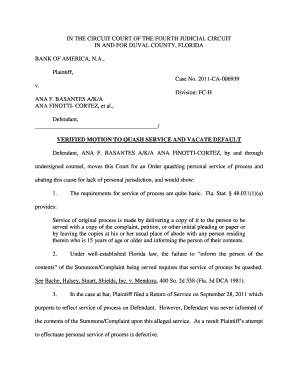
Get Fl Verified Motion To Quash Service And Vacate Default
How it works
-
Open form follow the instructions
-
Easily sign the form with your finger
-
Send filled & signed form or save
How to fill out the FL Verified Motion to Quash Service and Vacate Default online
This guide provides a clear and supportive approach to completing the FL Verified Motion to Quash Service and Vacate Default form online. Whether you are familiar with legal documents or new to the process, this step-by-step guide will assist you in navigating each section effectively.
Follow the steps to fill out the motion correctly and effectively.
- Press the ‘Get Form’ button to access and open the form for editing.
- Begin by filling in the case number at the top of the form. This number is essential as it identifies your specific legal case.
- In the section labeled 'Defendant', clearly enter your full name as it appears in official documents. This ensures accuracy in the court's records.
- Next, provide your current address in the designated fields. This is important for jurisdiction purposes.
- Move on to explain the reasons for your motion in the relevant field. To ensure clarity, outline the defects in service as mentioned in the introductory paragraphs of the legal document.
- Address any claims about your previous attempts to resolve the matter, as indicated in the motion. This includes past communications with the plaintiff.
- In the verification section at the end of the document, sign and date the statement, declaring the information is true under penalty of perjury.
- Finally, review all entries for accuracy and completeness. Ensure your contact information for service of process is included.
- Once finished, save your progress. You may also download, print, or share the completed form as needed.
Complete your legal documents online with confidence.
Related links form
Writing a motion for default involves laying out the facts of your case clearly and stating the legal basis for your request. Start with the style of the case, outline the reasons for the default, and include relevant legal citations. You must also ensure you include a certificate of service, informing the court that you notified opposing parties. Using tools from uslegalforms can guide you in crafting the FL Verified Motion to Quash Service and Vacate Default thoroughly.
Industry-leading security and compliance
-
In businnes since 199725+ years providing professional legal documents.
-
Accredited businessGuarantees that a business meets BBB accreditation standards in the US and Canada.
-
Secured by BraintreeValidated Level 1 PCI DSS compliant payment gateway that accepts most major credit and debit card brands from across the globe.


