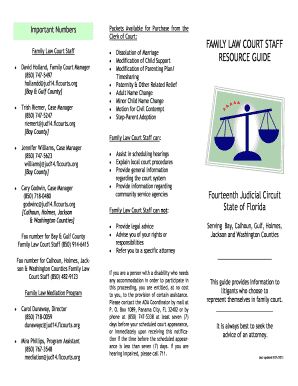
Get Fl Family Law Court Staff Resource Guide 2013-2025
How it works
-
Open form follow the instructions
-
Easily sign the form with your finger
-
Send filled & signed form or save
Tips on how to fill out, edit and sign FL Family Law Court Staff Resource Guide online
How to fill out and sign FL Family Law Court Staff Resource Guide online?
Get your online template and fill it in using progressive features. Enjoy smart fillable fields and interactivity. Follow the simple instructions below:
US Legal Forms intends to aid you in the process of completing the FL Family Law Court Staff Resource Guide while simultaneously making it quicker and more convenient.
The platform will lessen your time and effort in preparing legal documents while ensuring security.
Never has the e-filing of the FL Family Law Court Staff Resource Guide been so simple and swift as with US Legal Forms.
Utilize the Search Engine to locate the form.
Access the template with the assistance of the comprehensive web-based editor.
Review the guidelines and instructions of the sample to prevent errors while filling in the required information.
For your ease, the fillable fields are highlighted in yellow. Click on them and enter the necessary information.
After you have filled out each of the fillable fields, date and sign the document.
Verify the document for errors and defects and use the specialized upper menu toolbar to modify the content.
Once you have finished completing the template, click Done.
Store the template on your device for future submission.
E-file or print your legal document.
How to modify Get FL Family Law Court Staff Resource Guide 2013: personalize forms online
Choose a dependable document modification solution you can rely on. Alter, finalize, and authenticate Get FL Family Law Court Staff Resource Guide 2013 securely online.
Frequently, modifying documents, such as Get FL Family Law Court Staff Resource Guide 2013, can be challenging, particularly if you possess them in a digital format but lack specialized software. Naturally, you can explore some alternatives to navigate this, but you may end up with a document that does not meet the submission standards. Utilizing a printer and scanner isn't viable either since it consumes time and resources.
We offer a more effortless and efficient approach to completing forms. A thorough assortment of document templates that are simple to tailor and authenticate, and render fillable for certain individuals. Our service goes far beyond a simple collection of templates. One of the greatest advantages of using our platform is that you can modify Get FL Family Law Court Staff Resource Guide 2013 directly on our site.
As it's a cloud-based system, it spares you from needing to download any software. Moreover, not all corporate policies allow you to install it on your work laptop. Here's the optimal method to easily and securely finish your paperwork with our service.
Forget about paper and other ineffective methods of altering your Get FL Family Law Court Staff Resource Guide 2013 or other documents. Opt for our solution that features one of the most extensive libraries of ready-to-customize templates and robust document editing services. It's simple and secure, and can save you a significant amount of time! Don’t just take our word for it, experience it yourself!
- Click the Get Form button; you’ll be promptly directed to our editor.
- Once opened, you can begin the customization procedure.
- Choose checkmark or circle, line, arrow, and cross and other options to annotate your document.
- Select the date field to add a specific date to your template.
- Insert text boxes, images, notes, and more to enhance the content.
- Make use of the fillable fields option on the right to create fillable fields.
- Select Sign from the top toolbar to generate and create your legally-binding signature.
- Click DONE to save, print, share, or download the final file.
Yes, you can look up divorce records in Florida through the state's online databases or by visiting the courthouse where the divorce was filed. The FL Family Law Court Staff Resource Guide provides you with the steps to access these records, helping you navigate the process with ease and confidence.
Industry-leading security and compliance
-
In businnes since 199725+ years providing professional legal documents.
-
Accredited businessGuarantees that a business meets BBB accreditation standards in the US and Canada.
-
Secured by BraintreeValidated Level 1 PCI DSS compliant payment gateway that accepts most major credit and debit card brands from across the globe.


