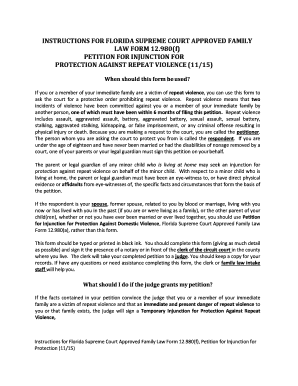
Get Fl 12.980(f) 2015-2025
How it works
-
Open form follow the instructions
-
Easily sign the form with your finger
-
Send filled & signed form or save
Tips on how to fill out, edit and sign FL 12.980(f) online
How to fill out and sign FL 12.980(f) online?
Get your online template and fill it in using progressive features. Enjoy smart fillable fields and interactivity. Follow the simple instructions below:
US Legal Forms is designed to help you navigate the process of FL 12.980(f) preparation while simultaneously simplifying and streamlining it.
The service will cut down on your time and effort in generating legal documents while ensuring confidentiality.
Filing FL 12.980(f) electronically has never been easier or quicker than with US Legal Forms.
- Utilize the Search Tool to locate the template.
- Access the template using the comprehensive online editor.
- Review the instructions and regulations of the template to prevent errors while entering necessary information.
- To expedite your process, the fillable areas are highlighted in yellow. Simply click on them and provide the required details.
- After you have completed all the fillable fields, date and sign the document.
- Thoroughly review the template for errors and utilize the specialized upper menu toolbar to edit the text.
- Upon completing the template, select Done.
- Store the template on your device for future submission.
- E-submit or print your legal document.
How to amend Get FL 12.980(f) 2015: tailor forms online
Your easily adjustable and modifiable Get FL 12.980(f) 2015 template is readily accessible. Take full advantage of our assortment with an integrated online editor.
Are you hesitant to finish Get FL 12.980(f) 2015 because you simply feel unsure about how to begin and proceed? We empathize with you and provide an excellent solution that is unrelated to conquering your delay!
Our online inventory of ready-made templates allows you to filter through and select from numerous fillable forms designed for various purposes and situations. However, obtaining the document is just the beginning. We equip you with all the essential tools to complete, sign, and modify the form of your choice without leaving our site.
All you need to do is access the form in the editor. Review the wording of Get FL 12.980(f) 2015 and verify if it meets your needs. Begin filling out the template using the annotation tools to give your form a more structured and tidy appearance.
In conclusion, alongside Get FL 12.980(f) 2015, you will receive:
With our comprehensive option, your finalized documents are always officially binding and completely encrypted. We ensure the protection of your most sensitive information.
Acquire all you need to produce a professional-looking Get FL 12.980(f) 2015. Make the right choice and try our program today!
- Incorporate checkmarks, circles, arrows, and lines.
- Highlight, obscure, and amend the existing text.
- If the form is intended for others, you can insert fillable fields and distribute them for completion by others.
- Once you finish filling the template, you can download the file in any available format or choose any sharing or delivery options.
- A robust set of editing and annotation tools.
- An integrated legally-binding eSignature function.
- The ability to create documents from scratch or based on the pre-existing template.
- Compatibility with various platforms and devices for enhanced convenience.
- Numerous options for safeguarding your files.
- A variety of delivery methods for smoother sharing and dissemination of documents.
- Adherence to eSignature regulations governing eSignature use in online transactions.
To dismiss an injunction in Florida, you need to file a request with the court that issued the injunction. Typically, you will submit a motion, which you can help prepare by referencing FL 12.980(f) for guidance on proper formatting and content. Ensure that you provide valid reasons for the dismissal and follow up with a hearing if required. Understanding this process can help ensure that your request is handled correctly.
Industry-leading security and compliance
-
In businnes since 199725+ years providing professional legal documents.
-
Accredited businessGuarantees that a business meets BBB accreditation standards in the US and Canada.
-
Secured by BraintreeValidated Level 1 PCI DSS compliant payment gateway that accepts most major credit and debit card brands from across the globe.


