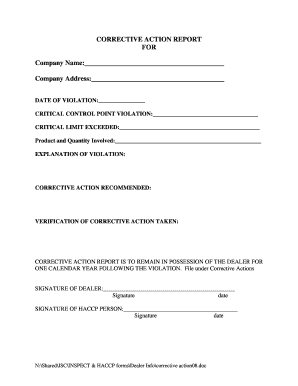
Get Ct Jsc Corrective Action Report
How it works
-
Open form follow the instructions
-
Easily sign the form with your finger
-
Send filled & signed form or save
Tips on how to fill out, edit and sign CT JSC Corrective Action Report online
How to fill out and sign CT JSC Corrective Action Report online?
Get your online template and fill it in using progressive features. Enjoy smart fillable fields and interactivity.Follow the simple instructions below:
US Legal Forms assists you throughout the complete procedure of CT JSC Corrective Action Report completion and simultaneously makes it quicker and more convenient. The service will conserve your time and effort in preparing legal documents while ensuring security.
Examine these suggestions on how to finalize the CT JSC Corrective Action Report:
There has never been a more straightforward or quicker method for CT JSC Corrective Action Report e-filing than with US Legal Forms.
- Utilize the Search Engine to locate the template.
- Access the template through the comprehensive online editor.
- Review the suggestions and guidelines in the template to avoid errors when entering necessary information.
- To expedite the process, the fillable fields are highlighted in yellow. Simply click on them and provide the required details.
- After filling out all the fillable fields, date and sign the document.
- Review the document for errors and utilize the extensive upper menu toolbar to modify the content.
- Once you have finished completing the document, click Done.
- Store the template on your device for subsequent submission.
- E-file or print your legal paperwork.
How to Revise Get CT JSC Corrective Action Report: Personalize Forms Online
Locate the appropriate Get CT JSC Corrective Action Report template and modify it immediately.
Enhance your documentation processes with an intelligent document editing tool for web forms.
Your daily operations with documents and forms can be more effective when you have everything necessary in one location. For example, you can find, obtain, and alter Get CT JSC Corrective Action Report in a single browser tab.
If you require a specific Get CT JSC Corrective Action Report, you can effortlessly locate it using the efficient search functionality and gain instant access. There’s no need to download it or seek an external editor for modifications and to add your information. All the tools for productive work come within one integrated solution.
Then, you can send or print your document if required.
- This editing tool allows you to personalize, complete, and sign your Get CT JSC Corrective Action Report form instantly.
- After locating an appropriate template, click on it to enter the editing mode.
- Once the form is opened in the editor, you have all the necessary tools at your disposal.
- Filling in required fields and removing them if necessary is simple with a user-friendly yet versatile toolbar.
- Apply all changes immediately and sign the form without leaving the tab by just clicking the signature field.
Related links form
Filling out a corrective action form requires clarity and precision. Begin by identifying the issue and provide a detailed description of the problem. Next, document potential causes and outline actions taken to rectify the situation. Make sure to use the CT JSC Corrective Action Report template, as it guides you through necessary sections, ensuring all critical information is captured for a comprehensive solution.
Industry-leading security and compliance
-
In businnes since 199725+ years providing professional legal documents.
-
Accredited businessGuarantees that a business meets BBB accreditation standards in the US and Canada.
-
Secured by BraintreeValidated Level 1 PCI DSS compliant payment gateway that accepts most major credit and debit card brands from across the globe.


