Loading
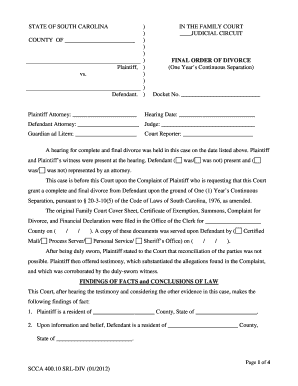
Get Sc Scca 400.10 Srl-div 2012-2025
How it works
-
Open form follow the instructions
-
Easily sign the form with your finger
-
Send filled & signed form or save
How to fill out the SC SCCA 400.10 SRL-DIV online
Filling out the SC SCCA 400.10 SRL-DIV form is an essential step in finalizing a divorce in South Carolina. This guide provides a user-friendly approach to assist you in completing this form accurately and efficiently.
Follow the steps to complete the SC SCCA 400.10 SRL-DIV form online.
- Click ‘Get Form’ button to obtain the form and open it in the editor.
- Fill in the header section, including the county where the case is filed, the names of the plaintiff and defendant, and necessary attorney information.
- Record the docket number and hearing date in the designated fields. Ensure this information is accurate as it pertains to your case.
- Complete the section on 'Findings of Facts and Conclusions of Law': state the residency of both parties, last shared residence, marriage date, and separation date.
- Indicate subject matter jurisdiction by checking the appropriate box, confirming residency for jurisdiction purposes.
- Provide details regarding service of documents to the defendant, including the method used and confirmation of whether the defendant filed a response.
- If applicable, complete the sections regarding child custody, visitation, and support, including naming any children and their dates of birth.
- Fill in the marital property and debt sections, noting if agreements exist or if there is none.
- If either party requests a name change, include that information as specified.
- Review all fields for accuracy and completeness before finalizing the form.
- Once complete, save changes, and then download, print, or share the form as needed.
Complete your documents online for a smoother filing process.
Yes, you can still obtain a divorce in South Carolina even if your partner does not consent. The state allows for divorce under specific grounds that do not require mutual agreement. Following the SC SCCA 400.10 SRL-DIV procedures can simplify this process and ensure that you understand your rights when proceeding without your partner's cooperation. Tools like uslegalforms can guide you through this challenging situation effectively.
Industry-leading security and compliance
US Legal Forms protects your data by complying with industry-specific security standards.
-
In businnes since 199725+ years providing professional legal documents.
-
Accredited businessGuarantees that a business meets BBB accreditation standards in the US and Canada.
-
Secured by BraintreeValidated Level 1 PCI DSS compliant payment gateway that accepts most major credit and debit card brands from across the globe.


