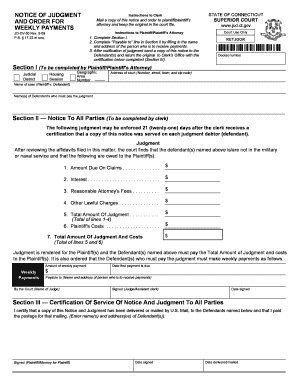
Get Ct Jd-cv-50 2009-2025
How it works
-
Open form follow the instructions
-
Easily sign the form with your finger
-
Send filled & signed form or save
Tips on how to fill out, edit and sign CT JD-CV-50 online
How to fill out and sign CT JD-CV-50 online?
Get your online template and fill it in using progressive features. Enjoy smart fillable fields and interactivity.Follow the simple instructions below:
US Legal Forms aims to assist you throughout the entire procedure of CT JD-CV-50 preparation, simultaneously making it more fluid and less troublesome.
The service will minimize your effort and time in completing legal paperwork while ensuring security.
Never has CT JD-CV-50 e-filing been as simple and swift as with US Legal Forms.
- Utilize the Search Engine to obtain the form.
- Access the template via the comprehensive online editor.
- Review the suggestions and guidelines in the template to avoid errors while filling in essential details.
- To expedite the process, the fillable fields are highlighted in yellow. Click on them and provide the required details.
- Once you have filled in each of the fields, date and endorse the document.
- Review the template for any errors and utilize the rich top menu toolbar to alter the wording.
- After completing the template, click on Done.
- Store the template on your device for future submission.
- E-file or print your legal document.
How to modify Get CT JD-CV-50 2009: personalize forms online
Experience a hassle-free and paperless method of working with Get CT JD-CV-50 2009. Utilize our reliable online service and conserve significant time.
Creating each document, such as Get CT JD-CV-50 2009, from the ground up demands excessive effort, so having a proven platform of pre-existing document templates can greatly enhance your productivity.
Nonetheless, using these can be difficult, particularly with PDF files. Fortunately, our extensive library features a built-in editor that allows you to effortlessly fill out and modify Get CT JD-CV-50 2009 without having to leave our site, saving you hours of effort in adjusting your paperwork. Here's how to manage your document using our service:
Whether you need to finalize editable Get CT JD-CV-50 2009 or any other document from our collection, you’re on the right path with our online document editor. It's straightforward, secure, and does not require specialized skills. Our web-based tool is designed to handle nearly everything you can imagine regarding file editing and completion.
Move away from the traditional methods of managing your forms. Opt for a professional solution to assist you in streamlining your tasks and reducing reliance on paper.
- Step 1. Locate the needed document on our site.
- Step 2. Click Get Form to access it in the editor.
- Step 3. Use specialized editing features that enable you to add, delete, annotate, and emphasize or obscure text.
- Step 4. Generate and attach a legally-recognized signature to your document using the signing option located in the top toolbar.
- Step 5. If the document format doesn't appear as you wish, leverage the tools on the right to delete, add, and rearrange pages.
- Step 6. Include fillable fields so that others can be invited to complete the document (if applicable).
- Step 7. Distribute or send the document, print it out, or select the format in which you’d like to receive the file.
You should file a certificate of closed pleadings in CT after both parties have submitted their last pleadings, allowing no further amendments. This is typically done when you are ready to proceed to the next stage of your case. Utilizing the CT JD-CV-50 can help simplify this process and ensure compliance with legal requirements.
Industry-leading security and compliance
-
In businnes since 199725+ years providing professional legal documents.
-
Accredited businessGuarantees that a business meets BBB accreditation standards in the US and Canada.
-
Secured by BraintreeValidated Level 1 PCI DSS compliant payment gateway that accepts most major credit and debit card brands from across the globe.


