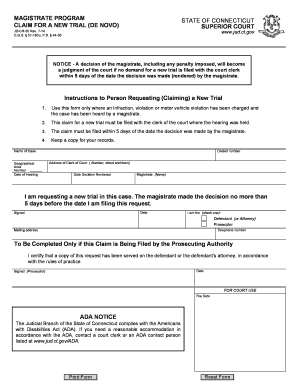
Get Ct Jd-cr-55 2014-2025
How it works
-
Open form follow the instructions
-
Easily sign the form with your finger
-
Send filled & signed form or save
Tips on how to fill out, edit and sign CT JD-CR-55 online
How to fill out and sign CT JD-CR-55 online?
Get your online template and fill it in using progressive features. Enjoy smart fillable fields and interactivity. Follow the simple instructions below:
Completing the web CT JD-CR-55 isn't particularly a difficult task.
You need to answer the questions sequentially and ensure nothing is overlooked.
If you notice an error in the CT JD-CR-55 after it has been submitted to the correct department, it’s advisable to correct it as soon as possible and resubmit the document. This can help safeguard you against disputes and demonstrate your diligence.
- To minimize errors, simply select the top service, such as US Legal Forms.
- This will make the legal procedure as convenient and straightforward as it can be.
- Stick to the guidelines on how to complete CT JD-CR-55:
Press the orange button to access the CT JD-CR-55.
Activate the helpful Wizard tool located in the top menu for better navigation within the form.
Enter the relevant information into each of the interactive fields.
Utilize additional subkeys to skip ahead.
Adhere to the instructions—input text and numbers, and include checkmarks.
Electronically verify using a legally binding eSign.
Once finished, select Done.
Submit a pre-prepared legal web-form from online or print and download it.
How to modify Get CT JD-CR-55 2014: personalize forms on the web
Complete and endorse your Get CT JD-CR-55 2014 swiftly and accurately. Discover and modify, and approve customizable form templates in the convenience of a single tab.
Your paperwork process can be significantly more productive if everything you require for modifying and supervising the flow is organized in one location. If you are looking for a Get CT JD-CR-55 2014 form template, this is the spot to acquire it and fill it out without seeking external tools. With this intelligent search apparatus and editing utility, you won’t have to look any further.
Simply enter the name of the Get CT JD-CR-55 2014 or any other form and locate the appropriate template. If the sample appears applicable, you can begin modifying it immediately by clicking Get form. No need to print or even download it. Hover and click on the interactive fillable areas to enter your information and endorse the form in a single interface.
Utilize more editing tools to tailor your form:
Utilize Draw, Line, and Arrow tools to sketch on the document. Annotate over the text in the document if you wish to conceal or emphasize it. Conceal text portions with the Erase and Highlight, or Blackout tool. Include custom components like Initials or Date with the respective tools, they will be created automatically. Store the form on your device or convert its format to the desired one. When equipped with a smart form catalog and a robust document editing tool, handling documentation is simpler. Locate the form you need, fill it out instantly, and sign it on the spot without downloading it. Streamline your paperwork process with a solution made for editing forms.
- Tick interactive checkboxes in forms by clicking on them.
- Review additional sections of the Get CT JD-CR-55 2014 form text using the Cross, Check, and Circle tools.
- If you need to add more text to the document, employ the Text tool or include fillable fields with the designated button.
- You can even define the information of each fillable section.
- Insert images into forms using the Image button.
- Add images from your device or take them with your computer's camera.
- Incorporate custom visual elements into the document.
If you fail to show up for a court judgment, the court may issue a default judgment against you. This means the plaintiff wins automatically, which can lead to further complications such as wage garnishment or asset seizure. It's crucial to understand your rights and consider using the CT JD-CR-55 to document any legitimate reasons for your absence. USLegalForms has templates that can aid in this type of legal matter.
Industry-leading security and compliance
-
In businnes since 199725+ years providing professional legal documents.
-
Accredited businessGuarantees that a business meets BBB accreditation standards in the US and Canada.
-
Secured by BraintreeValidated Level 1 PCI DSS compliant payment gateway that accepts most major credit and debit card brands from across the globe.


