Loading
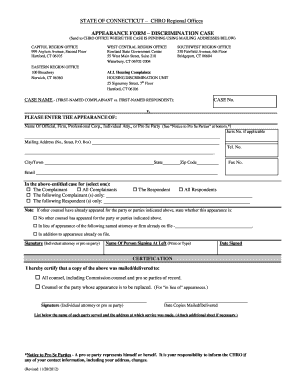
Get Ct Appearance Form - Discrimination Case 2012-2025
How it works
-
Open form follow the instructions
-
Easily sign the form with your finger
-
Send filled & signed form or save
How to fill out the CT Appearance Form - Discrimination Case online
Filling out the CT Appearance Form for a discrimination case can seem daunting. This guide provides step-by-step instructions to help you complete the form with ease and confidence.
Follow the steps to successfully complete your CT Appearance Form online.
- Click the ‘Get Form’ button to access the CT Appearance Form and open it in the editor.
- Begin by filling out the case name section. Enter the name of the complainant and respondent as indicated, ensuring accuracy in the spelling of names.
- Input the case number in the designated field. This will help track your case in the CHRO system.
- Provide your information in the 'please enter the appearance of' section. Fill in your name or the name of the organization you represent, along with the jurisdiction number if applicable.
- Complete the mailing address section, ensuring to include the street address, city or town, state, and zip code.
- Enter your contact details, including telephone number, fax number, and email address for correspondence.
- Indicate your role in the case by selecting one of the options pertaining to the complainant or respondent.
- If applicable, specify if other counsel have already appeared for the indicated party. Select the appropriate option regarding existing appearances.
- After completing the form, sign it by including your printed name and the date signed in the required fields.
- In the certification section, confirm that copies of the appearance form were mailed or delivered to all relevant parties, and provide the date this was completed.
- Lastly, list the names and addresses of parties served. If necessary, attach an additional sheet for more entries.
- Once all sections are completed, save your changes, and then download, print, or share the form as needed.
Complete your CT Appearance Form online today and ensure your case is properly represented.
When submitting evidence as a Pro Se litigant, it's important to be organized and clear about what you are presenting. You can submit evidence during hearings or file documents as necessary, ensuring they relate to your CT Appearance Form - Discrimination Case. Effective presentation and explanation of your evidence can support your claims.
Industry-leading security and compliance
US Legal Forms protects your data by complying with industry-specific security standards.
-
In businnes since 199725+ years providing professional legal documents.
-
Accredited businessGuarantees that a business meets BBB accreditation standards in the US and Canada.
-
Secured by BraintreeValidated Level 1 PCI DSS compliant payment gateway that accepts most major credit and debit card brands from across the globe.


