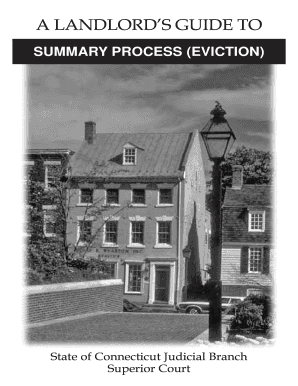
Get Ct A Landlord Guide Summary Process (eviction)
How it works
-
Open form follow the instructions
-
Easily sign the form with your finger
-
Send filled & signed form or save
How to fill out the CT A Landlord Guide Summary Process (Eviction) online
This guide provides comprehensive instructions for landlords on how to efficiently complete the CT A Landlord Guide Summary Process (Eviction) form online. It is designed to be user-friendly, ensuring that even those with limited legal experience can navigate the process confidently.
Follow the steps to successfully complete the eviction form.
- Click ‘Get Form’ button to access the eviction form and open it in your digital editor.
- Begin by filling in the required details in the Notice to Quit section. Specify the tenant's name and complete address, including any apartment or unit identifiers.
- Indicate the reason for eviction on the Notice to Quit. Common reasons include nonpayment of rent and expiration of the lease.
- Ensure that the Notice to Quit allows for at least three full days for the tenant to vacate the premises. Count three full intervening days excluding the date of service and the last day specified.
- If the tenants have not vacated by the specified date, complete the Summons and Complaint forms. Be sure to produce both an original and copies for each tenant.
- File the original Notice to Quit and the Summons and Complaint with the court clerk, paying any necessary filing fees at this time.
- After filing, have the completed legal papers served on the tenant by a state marshal, ensuring to keep a Return of Service confirmation.
- If the tenant does not respond within the specified timeframe, you may file for a Default Judgment by completing the appropriate Motion for Default forms.
- Once judgment is entered, prepare the Summary Process Execution for Possession form, which you will need to have signed by the court clerk before serving it to the tenant.
- Finally, save any filled forms, download, print, or share them as needed to ensure you have copies for your records.
Take the next step in your eviction process by accessing the CT A Landlord Guide Summary Process form online today.
Related links form
To write a 7-day eviction notice, start by stating the tenant's name, rental property address, and the reason for the eviction, such as non-payment of rent. Clearly state that the tenant has seven days to vacate the premises or face legal action. For a seamless drafting experience, consider utilizing the resources provided by platforms like uslegalforms, which can guide you through the CT A Landlord Guide Summary Process (Eviction).
Industry-leading security and compliance
-
In businnes since 199725+ years providing professional legal documents.
-
Accredited businessGuarantees that a business meets BBB accreditation standards in the US and Canada.
-
Secured by BraintreeValidated Level 1 PCI DSS compliant payment gateway that accepts most major credit and debit card brands from across the globe.


