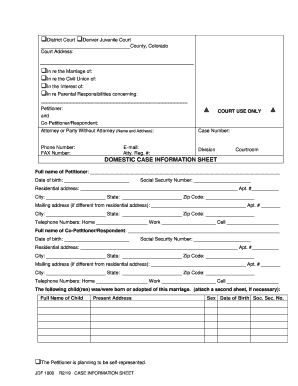
Get Co Jdf 1000 2019-2025
How it works
-
Open form follow the instructions
-
Easily sign the form with your finger
-
Send filled & signed form or save
Tips on how to fill out, edit and sign CO JDF 1000 online
How to fill out and sign CO JDF 1000 online?
Get your online template and fill it in using progressive features. Enjoy smart fillable fields and interactivity. Follow the simple instructions below:
Completing the web CO JDF 1000 is not a difficult task.
You should address the inquiries one at a time and make an effort not to miss anything.
If you identify an error in the CO JDF 1000 after it has been submitted to the relevant organizations, it's advisable to rectify it as soon as possible and resubmit the document. This will safeguard you from disputes and showcase your dedication.
- Utilize the orange key to initiate the CO JDF 1000.
- Engage the helpful Wizard tool on the upper menu for enhanced navigation within the template.
- Enter the relevant information into each of the interactive fields.
- Employ additional buttons to proceed forward.
- Follow the instructions - input text and numbers, add checkmarks.
- Authenticate electronically with a legally binding signature.
- Upon completion, select Done.
- Transmit a prepared legal template in your browser or print and download it.
How to modify Get CO JDF 1000 2019: personalize forms online
Choose a dependable document editing solution you can trust. Modify, complete, and endorse Get CO JDF 1000 2019 securely online.
Frequently, altering documents, like Get CO JDF 1000 2019, can pose difficulties, particularly if you've received them digitally or through email without access to specific software. Naturally, there are some alternatives to navigate this, but you risk producing a document that won't meet the submission criteria. Utilizing a printer and scanner isn’t feasible either, as it consumes time and resources.
We provide a more seamless and efficient method for completing forms. An extensive collection of document templates that are simple to modify and validate, making them fillable for others. Our service goes far beyond just a collection of templates. One of the great benefits of using our option is that you can adjust Get CO JDF 1000 2019 directly on our platform.
Being an online solution, it saves you the hassle of downloading any software. Moreover, not all company policies permit you to install it on your work computer. Here’s how you can effortlessly and securely finish your documents with our platform.
Move away from paper and other inefficient methods of handling your Get CO JDF 1000 2019 or similar documents. Opt for our solution instead, which merges one of the most comprehensive libraries of customizable forms with a robust document editing capability. It’s straightforward and secure, potentially saving you considerable time! Don’t just take our word for it, experience it yourself!
- Click the Get Form > you’ll be promptly directed to our editor.
- Once opened, you can commence the customization process.
- Select checkmark or circle, line, arrow, and cross among other selections to annotate your form.
- Choose the date field to insert a specific date into your document.
- Incorporate text boxes, graphics, notes, and additional content to enhance the material.
- Utilize the fillable fields option on the right to include fillable fields.
- Select Sign from the top toolbar to create and append your legally-valid signature.
- Click DONE and save, print, share, or download the final product.
To file for divorce in Colorado, you must meet residency requirements and provide essential paperwork. At a minimum, you need to fill out the dissolution of marriage forms, including the CO JDF 1000. Additionally, gather any financial documents and a parenting plan if children are involved. Most importantly, ensure that you understand the steps required to avoid delays in your case.
Industry-leading security and compliance
-
In businnes since 199725+ years providing professional legal documents.
-
Accredited businessGuarantees that a business meets BBB accreditation standards in the US and Canada.
-
Secured by BraintreeValidated Level 1 PCI DSS compliant payment gateway that accepts most major credit and debit card brands from across the globe.


