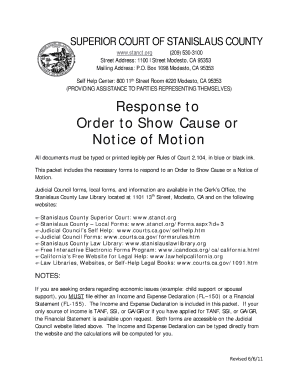
Get Fl Fl-320 2011-2025
How it works
-
Open form follow the instructions
-
Easily sign the form with your finger
-
Send filled & signed form or save
Tips on how to fill out, edit and sign FL FL-320 online
How to fill out and sign FL FL-320 online?
Get your online template and fill it in using progressive features. Enjoy smart fillable fields and interactivity. Follow the simple instructions below:
Completing the online FL FL-320 is not a difficult task.
You just need to respond to the queries one at a time and ensure that you don't overlook anything.
If you notice an error in the FL FL-320 after it has been submitted to the appropriate department, it is best to correct it as soon as possible and resend the submission. This can protect you from issues and demonstrate your responsibility.
- Click the orange button to access the FL FL-320.
- Enable the smart Wizard tool located in the top menu for better navigation through the template.
- Enter the relevant information into each of the clickable fields.
- Utilize additional buttons to proceed.
- Adhere to the instructions - input text and numbers, check boxes.
- Sign electronically with a legally valid signature.
- When done, click Done.
- Obtain a pre-made legal web-template from the internet or print and download it.
How to Modify Get FL FL-320 2011: Personalize Documents Online
Complete and endorse your Get FL FL-320 2011 swiftly and accurately. Obtain and modify, and endorse adaptable form templates in the ease of a single tab.
Your document management process can be significantly more productive if all necessary tools for editing and overseeing the flow are centralized. If you are looking for a Get FL FL-320 2011 form template, this is the ideal location to obtain and complete it without seeking external alternatives. With this advanced search engine and editing mechanism, you won't need to explore any further.
Just input the title of the Get FL FL-320 2011 or any other document and discover the appropriate template. If the sample appears pertinent, you can initiate modifications instantly by clicking Get form. There is no requirement to print or even download it. Hover and click on the interactive fillable sections to insert your information and sign the document in a unified editor.
Utilize additional editing features to personalize your document:
Store the document on your device or convert its format to your desired type. When provided with an intelligent forms catalog and a robust document editing apparatus, handling documentation is simplified. Locate the form you seek, complete it immediately, and sign it on the spot without the need for downloading. Streamline your paperwork routine with a solution crafted for editing forms.
- Check interactive boxes in documents by clicking on them.
- Examine other segments of the Get FL FL-320 2011 document text using the Cross, Check, and Circle tools.
- If you need to add more text to the file, use the Text tool or insert fillable sections with the corresponding button. You may also define the content of each fillable section.
- Insert visuals into documents with the Image button. Upload images from your device or take them with your computer's camera.
- Incorporate custom visual features into the document. Employ Draw, Line, and Arrow tools to illustrate on the document.
- Sketch over the text in the file if you wish to obscure or emphasize it. Obscure text portions with the Erase, Highlight, or Blackout tool.
- Introduce custom elements like Initials or Date using the respective tools. These will be generated automatically.
To secure full custody in Florida, follow a structured legal process that involves submitting a petition to the family court. Make sure to detail your reasons clearly, as outlined in FL FL-320, and include evidence that supports your claim. Participation in mediation, if recommended, can also help resolve disputes amicably. Moreover, leveraging platforms like US Legal Forms can simplify the documentation process and ensure your submissions meet legal requirements.
Industry-leading security and compliance
-
In businnes since 199725+ years providing professional legal documents.
-
Accredited businessGuarantees that a business meets BBB accreditation standards in the US and Canada.
-
Secured by BraintreeValidated Level 1 PCI DSS compliant payment gateway that accepts most major credit and debit card brands from across the globe.


