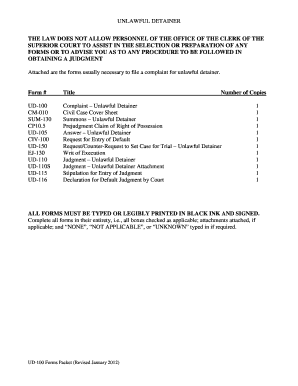
Get Ca Ud-100 Forms Packet 2012-2025
How it works
-
Open form follow the instructions
-
Easily sign the form with your finger
-
Send filled & signed form or save
Tips on how to fill out, edit and sign CA UD-100 Forms Packet online
How to fill out and sign CA UD-100 Forms Packet online?
Get your online template and fill it in using progressive features. Enjoy smart fillable fields and interactivity.Follow the simple instructions below:
Filling out the online CA UD-100 Forms Packet is not particularly a complex task. You ought to respond to the questions sequentially and ensure nothing is overlooked.
To prevent errors, you simply need to select the finest service, such as US Legal Forms. It will render any legal procedure as easy and straightforward as feasible.
If you identify an error in the CA UD-100 Forms Packet after it has been submitted to the appropriate authorities, it is advisable to correct it at the earliest opportunity and resubmit the form. This can protect you from disputes and show your dedication.
- Utilize the orange key to access the CA UD-100 Forms Packet.
- Engage the helpful Wizard tool located on the top bar for enhanced support on the template.
- Input the correct information into each of the clickable fields.
- Employ other buttons to proceed.
- Follow the instructions: enter text and numbers, and include checkmarks.
- Sign electronically with a legally recognized signature.
- Upon completion, click Done.
- Submit a prepared legal document online or print and download it.
How to alter Get CA UD-100 Forms Packet 2012: tailor forms online
Completing documents is simple with clever online tools. Eliminate paperwork with easily accessible Get CA UD-100 Forms Packet 2012 templates you can adjust online and print.
Creating documents and paperwork should be more accessible, whether it's a regular facet of one’s job or occasional tasks. When an individual needs to submit a Get CA UD-100 Forms Packet 2012, learning guidelines and instructions on how to properly complete a form and what it should comprise can consume considerable time and effort. Nonetheless, if you discover the right Get CA UD-100 Forms Packet 2012 template, filling out a document will no longer pose a challenge with an efficient editor available.
Uncover a broader selection of features you can incorporate into your document workflow. No need to print, fill out, and annotate forms manually. With a smart editing platform, all essential document processing capabilities are always within reach. If you aim to make your workflow with Get CA UD-100 Forms Packet 2012 forms more effective, locate the template in the catalog, choose it, and reveal an easier way to complete it.
Customizing the form with additional graphic components is also straightforward. Utilize the Arrow, Line, and Draw tools to enhance the document. The more tools you become adept with, the easier it becomes to navigate the Get CA UD-100 Forms Packet 2012. Experience the solution that offers all that is necessary to locate and modify forms in a single browser tab and eliminate manual paperwork.
- If you wish to include text in a specific section of the form or add a text field, utilize the Text and Text field tools and enlarge the text in the form as much as needed.
- Employ the Highlight tool to emphasize the key sections of the form.
- If you intend to obscure or erase certain text segments, use the Blackout or Erase tools.
- Personalize the form by inserting default graphic elements. Use the Circle, Check, and Cross tools to add these elements to the forms when necessary.
- If further annotations are required, utilize the Sticky note feature and place as many notes on the forms page as needed.
- If the form requires your initials or date, the editor provides tools for that as well. Minimize the risk of mistakes by using the Initials and Date functions.
In California, serving an unlawful detainer requires adhering to specific legal methods to ensure compliance. The process typically involves handing the documents directly to the tenant or leaving them with someone responsible at the tenant's residence. Proper service is crucial for the eviction process, and using the CA UD-100 Forms Packet equips you with the knowledge needed to serve the papers correctly. This step helps avoid delays and potential legal complications.
Industry-leading security and compliance
-
In businnes since 199725+ years providing professional legal documents.
-
Accredited businessGuarantees that a business meets BBB accreditation standards in the US and Canada.
-
Secured by BraintreeValidated Level 1 PCI DSS compliant payment gateway that accepts most major credit and debit card brands from across the globe.


