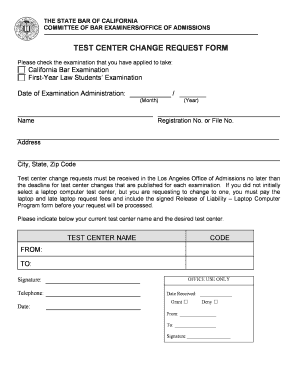
Get Ca Test Center Change Request Form 2013-2025
How it works
-
Open form follow the instructions
-
Easily sign the form with your finger
-
Send filled & signed form or save
Tips on how to fill out, edit and sign CA Test Center Change Request Form online
How to fill out and sign CA Test Center Change Request Form online?
Get your online template and fill it in using progressive features. Enjoy smart fillable fields and interactivity.Follow the simple instructions below:
Filling out the online CA Test Center Change Request Form is not particularly a difficult task. You need to respond to the inquiries sequentially and strive to answer every one. To minimize errors, simply select the correct support, such as US Legal Forms. It would make any legal process as straightforward and easy as possible.
Adhere to the steps on how to complete the CA Test Center Change Request Form:
If you find a mistake in the CA Test Center Change Request Form after it has been sent to the designated authorities, it’s advisable to correct it as soon as possible and resend the documentation. This can help you avoid disputes and demonstrate your dedication.
- Click the orange button to access the CA Test Center Change Request Form.
- Activate the useful Wizard tool in the top menu for enhanced assistance with the example.
- Enter the correct information into each of the selectable fields.
- Utilize additional subkeys to advance.
- Follow the instructions - input text and numbers, check boxes.
- Sign electronically with a binding eSign.
- When finished, select Done.
- Transmit a ready-to-use legal web-template online or print it out and download.
How to Alter Get CA Test Center Change Request Form 2013: Personalize forms online
Utilize appropriate document editing tools at your disposal. Complete Get CA Test Center Change Request Form 2013 with our reliable service that integrates editing and eSignature capabilities.
If you desire to finalize and authenticate Get CA Test Center Change Request Form 2013 online without hassle, then our online cloud-based solution is the perfect choice. We provide a rich template-based inventory of ready-to-use documents you can modify and complete online.
Additionally, there is no need to print the document or utilize external solutions to make it fillable. All necessary tools will be readily accessible as soon as you open the file in the editor.
Alter and comment on the template
The upper toolbar is equipped with tools that assist you in emphasizing and redacting text, along with annotations (lines, arrows, checkmarks, etc.), signing, initialing, dating the form, and more.
Organize your documents
- Examine our online editing tools and their primary features.
- The editor has a user-friendly interface, requiring minimal time to learn its functionalities.
- Explore three key sections that enable you to:
Related links form
California does not have bar reciprocity agreements with most states. However, some jurisdictions offer options for California attorneys to practice under certain conditions. It's beneficial to check the specifics if you're considering a move, and remember to submit the CA Test Center Change Request Form if you need to relocate your testing center.
Industry-leading security and compliance
-
In businnes since 199725+ years providing professional legal documents.
-
Accredited businessGuarantees that a business meets BBB accreditation standards in the US and Canada.
-
Secured by BraintreeValidated Level 1 PCI DSS compliant payment gateway that accepts most major credit and debit card brands from across the globe.


