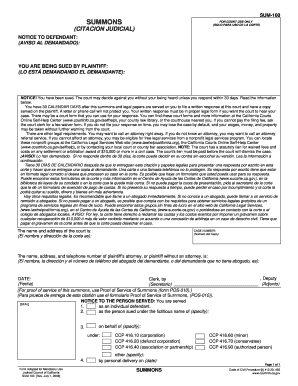
Get Ca Sum-100 2009-2025
How it works
-
Open form follow the instructions
-
Easily sign the form with your finger
-
Send filled & signed form or save
Tips on how to fill out, edit and sign CA SUM-100 online
How to fill out and sign CA SUM-100 online?
Get your online template and fill it in using progressive features. Enjoy smart fillable fields and interactivity.Follow the simple instructions below:
Filling out the online CA SUM-100 isn't particularly challenging. You need to respond to the inquiries sequentially and avoid overlooking anything.
To minimize errors, simply select the optimal service, such as US Legal Forms. It will streamline any legal process and make it as straightforward as possible.
If you identify an error in the CA SUM-100 after it has been submitted to the relevant department, it's advisable to correct it as soon as possible and resubmit the document. This can help you avoid disputes and demonstrate your promptness.
- Press the orange button to access the CA SUM-100.
- Activate the useful Wizard tool in the top menu for enhanced support on the example.
- Input the relevant information into each of the interactive fields.
- Utilize advanced subkeys to navigate forward.
- Follow the instructions – input text and numbers, and place checkmarks.
- Authenticate electronically with a legally valid e-signature.
- Once finished, click Done.
- Submit a ready-to-use legal web template in your browser or download and print it.
How to Alter Get CA SUM-100 2009: Personalize Forms Online
Sign and distribute Get CA SUM-100 2009 alongside any additional commercial and personal documents online without squandering time and resources on printing and mailing. Maximize the benefits of our web-based form editor utilizing an integrated compliant eSignature tool.
Authorizing and submitting Get CA SUM-100 2009 forms digitally is quicker and more efficient than handling them on paper. Nevertheless, it necessitates utilizing online solutions that ensure a high degree of data protection and provide you with a legitimate tool for creating electronic signatures. Our powerful online editor is precisely what you need to finalize your Get CA SUM-100 2009 and other personal and business or tax forms accurately and appropriately in accordance with all stipulations. It includes all the vital tools to effortlessly and swiftly fill out, amend, and sign documents online and incorporate Signature fields for other individuals, indicating who and where should endorse.
Filling out and signing Get CA SUM-100 2009 online takes just a few straightforward steps:
Share your documents with others using one of the available methods. When endorsing Get CA SUM-100 2009 with our all-inclusive online editor, you can always be confident that it is legally binding and admissible in court. Prepare and submit documents in the most effective manner possible!
- Open the selected document for further management.
- Utilize the top toolkit to insert Text, Initials, Image, Check, and Cross indicators to your template.
- Highlight the most crucial information and obscure or delete sensitive content if necessary.
- Click on the Sign tool above and choose how you wish to eSign your template.
- Sketch your signature, type it, upload its image, or select an alternative method that suits your needs.
- Proceed to the Edit Fillable Fields panel and place Signature areas for others.
- Click on Add Signer and enter your recipient’s email to assign this field to them.
- Ensure that all information provided is thorough and accurate before clicking Done.
Related links form
Serving an out-of-state defendant in California involves following specific rules outlined in the California Code of Civil Procedure. You will need to use methods approved by the court and provide proper documentation. The CA SUM-100 provides clear guidelines to facilitate this process, ensuring that your service is done correctly.
Industry-leading security and compliance
-
In businnes since 199725+ years providing professional legal documents.
-
Accredited businessGuarantees that a business meets BBB accreditation standards in the US and Canada.
-
Secured by BraintreeValidated Level 1 PCI DSS compliant payment gateway that accepts most major credit and debit card brands from across the globe.


