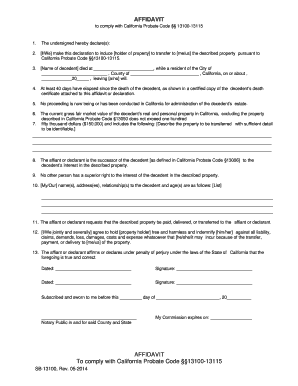
Get Ca Sb-13100 2014-2025
How it works
-
Open form follow the instructions
-
Easily sign the form with your finger
-
Send filled & signed form or save
Tips on how to fill out, edit and sign CA SB-13100 online
How to fill out and sign CA SB-13100 online?
Get your online template and fill it in using progressive features. Enjoy smart fillable fields and interactivity. Follow the simple instructions below:
Completing the web CA SB-13100 is not truly a challenging task. You are required to respond to the inquiries consecutively and make sure not to overlook anything. To avoid errors, you simply have to select the appropriate service, such as US Legal Forms. This will make any legal case as straightforward and seamless as possible.
Follow the instructions on how to complete CA SB-13100:
If you find an error in the CA SB-13100 after it has been submitted to the relevant authorities, it is advisable to correct it as soon as possible and resubmit the entry. This can protect you from disputes and demonstrate your commitment.
Click the orange key to access the CA SB-13100.
Utilize the helpful Wizard tool at the top bar for improved navigation within the sample.
Input the correct information into each of the clickable fields.
Use additional buttons to proceed.
Adhere to the instructions – enter text and numbers, place checkmarks.
Authenticate electronically with a legally binding signature.
Once finished, select Done.
Send a completed legal template online or print and download it.
How to modify Get CA SB-13100 2014: personalize forms digitally
Select a trustworthy document editing solution you can depend on. Alter, finalize, and sign Get CA SB-13100 2014 securely online.
Frequently, handling paperwork, such as Get CA SB-13100 2014, can be daunting, particularly if you received them digitally or through email but lack access to specialized software. Certainly, you might use some alternatives to navigate this, but you could end up with a form that doesn't meet the submission criteria. Employing a printer and scanner isn't a feasible solution either because it's time-consuming and resource-intensive.
We provide a simpler and more effective method for altering documents. An extensive library of document templates that are straightforward to personalize and authenticate, and then make fillable for others. Our service goes beyond just a collection of templates. One of the greatest advantages of using our services is that you can edit Get CA SB-13100 2014 directly on our platform.
Being an online service, it eliminates the need for any software installation. Furthermore, not all company policies permit you to install it on your work computer. Here’s the optimal way to quickly and securely complete your forms with our platform.
Bid farewell to paper and other unproductive methods for completing your Get CA SB-13100 2014 or other forms. Utilize our tool instead that unifies one of the most extensive libraries of editable forms and a robust document editing service. It’s convenient and secure, and can save you a significant amount of time! Don’t just take our word for it; experience it for yourself!
- Click the Get Form > you'll be quickly redirected to our editor.
- Once opened, you can commence the editing procedure.
- Select checkmark or circle, line, arrow, and cross and other options to mark your document.
- Choose the date option to include a specific date in your template.
- Insert text boxes, images, and notes among other elements to enhance the content.
- Use the fillable fields option on the right to add fillable {fields.
- Select Sign from the upper toolbar to create and append your legally-valid signature.
- Click DONE and save, print, and circulate or retrieve the document.
Filling out an affidavit involves stating facts under oath, so clarity and accuracy are essential. Begin by entering the title of the affidavit, followed by the declarant's details and the statement of facts. Viewing a sample that conforms to CA SB-13100 can help you understand the necessary components and ensure compliance with legal standards.
Industry-leading security and compliance
-
In businnes since 199725+ years providing professional legal documents.
-
Accredited businessGuarantees that a business meets BBB accreditation standards in the US and Canada.
-
Secured by BraintreeValidated Level 1 PCI DSS compliant payment gateway that accepts most major credit and debit card brands from across the globe.


