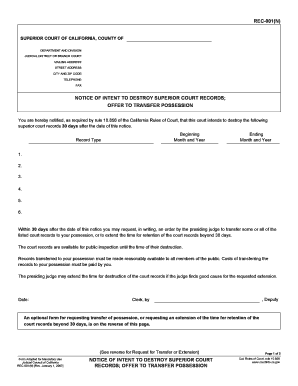
Get Ca Rec-001(n) 2007-2025
How it works
-
Open form follow the instructions
-
Easily sign the form with your finger
-
Send filled & signed form or save
Tips on how to fill out, edit and sign CA REC-001(N) online
How to fill out and sign CA REC-001(N) online?
Get your online template and fill it in using progressive features. Enjoy smart fillable fields and interactivity.Follow the simple instructions below:
Completing the web form CA REC-001(N) isn't particularly challenging. You ought to respond to the inquiries sequentially and ensure nothing is overlooked.
To safeguard yourself against errors, it’s essential to simply choose the appropriate support, such as US Legal Forms. It will render any legal procedure as user-friendly and uncomplicated as possible.
If you identify an error in the CA REC-001(N) after it's been sent to the relevant institutions, it’s best to correct it as soon as possible and resend the document. This will protect you from disputes and demonstrate your accountability.
- Click the orange button to access the CA REC-001(N).
- Enable the helpful Wizard tool located on the top panel for improved navigation through the sample.
- Enter the necessary information into each of the clickable fields.
- Utilize additional subkeys to proceed.
- Follow the instructions - input text and numbers, and check boxes.
- Sign electronically using a legally enforceable eSign.
- When completed, select Done.
- Transmit a ready-to-use legal web-template online or print and download it.
How to alter Get CA REC-001(N) 2007: personalize forms online
Handling documents is simple with intelligent online tools. Remove paperwork with easily accessible Get CA REC-001(N) 2007 templates you can customize online and print.
Generating documents and paperwork should be more manageable, whether it is a regular aspect of one’s profession or sporadic tasks. When someone needs to submit a Get CA REC-001(N) 2007, researching regulations and instructions on correctly completing a form and its required contents can consume considerable time and energy. However, if you discover the right Get CA REC-001(N) 2007 template, completing a document will no longer be a challenge with a clever editor available.
Uncover a wider range of features you can incorporate into your document workflow. No need to physically print, fill out, and annotate forms by hand. With a smart editing platform, all crucial document processing tools will be readily available. If you wish to enhance your workflow with Get CA REC-001(N) 2007 forms, browse the catalog for the template, select it, and experience a more straightforward method to complete it.
The more tools you are acquainted with, the simpler it becomes to work with Get CA REC-001(N) 2007. Experiment with the solution that provides all necessary features to locate and modify forms in a single tab of your browser and eliminate manual paperwork.
- If you want to insert text in a random location of the form or add a text field, utilize the Text and Text field tools and expand the text in the form as much as you need.
- Utilize the Highlight tool to emphasize the significant elements of the form. If you wish to obscure or remove certain text segments, employ the Blackout or Erase tools.
- Personalize the form by incorporating default graphic features. If necessary, use the Circle, Check, and Cross tools to add these elements to the forms.
- Should you require extra notes, take advantage of the Sticky note feature and place as many notes on the forms page as needed.
- If the form necessitates your initials or date, the editor provides tools for that as well. Reduce the chance of mistakes by utilizing the Initials and Date tools.
- You can also integrate custom visual elements into the form. Use the Arrow, Line, and Draw tools to modify the document.
To seal civil court records in California, you must file a motion with the court, usually accompanied by a declaration explaining your reasons for seeking the seal. The court will then review your request and determine whether sealing is warranted based on the stated grounds. Utilizing resources like USLegalForms can streamline the process and ensure proper adherence to the CA REC-001(N) requirements.
Industry-leading security and compliance
-
In businnes since 199725+ years providing professional legal documents.
-
Accredited businessGuarantees that a business meets BBB accreditation standards in the US and Canada.
-
Secured by BraintreeValidated Level 1 PCI DSS compliant payment gateway that accepts most major credit and debit card brands from across the globe.


