Loading
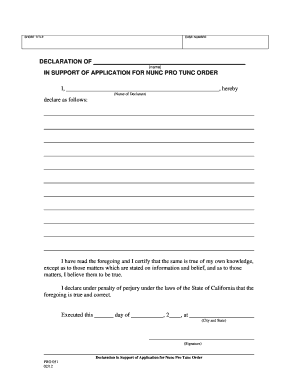
Get Application Nunc Pro Tunc 2012-2025
How it works
-
Open form follow the instructions
-
Easily sign the form with your finger
-
Send filled & signed form or save
How to fill out the Application Nunc Pro Tunc online
The Application Nunc Pro Tunc is an important legal document used to correct or clarify past events in a legal proceeding. This guide provides a detailed, step-by-step approach to completing the form online, ensuring that users can navigate the process with confidence.
Follow the steps to complete the Application Nunc Pro Tunc form effectively.
- Click 'Get Form' button to access the document and open it in the online editor.
- In the 'Case Number' field, enter the specific case number associated with the application. This number is vital for identifying the corresponding legal matter.
- In the 'Declaration of' section, input the name of the declarant, the person making the statement in support of the application.
- Next, in the declaration text, ensure that the declarant states their confirmation of the accuracy of the information provided. They should indicate that what they have stated is based on their own knowledge or belief, clearly marking the distinction.
- Fill in the 'Executed this' section with the date the declaration is made. Include the day, month, and year for a complete record.
- In the 'City and State' field, enter the location where the declaration is signed. This adds legal validity to the document.
- Lastly, the declarant should sign in the designated 'Signature' field to affirm their statements. Ensure the signature is clear and corresponds to the name entered earlier.
- After completing the form, you can save the changes, download, print, or share the Application Nunc Pro Tunc as needed.
Start completing your Application Nunc Pro Tunc online today to ensure accurate legal documentation.
The processing time for an Application Nunc Pro Tunc can vary depending on the jurisdiction and the specifics of the case. Typically, courts aim to handle these requests promptly, but it can take anywhere from a few weeks to several months. To ensure your application complies with relevant requirements, consider utilizing uslegalforms for guidance and templates.
Industry-leading security and compliance
US Legal Forms protects your data by complying with industry-specific security standards.
-
In businnes since 199725+ years providing professional legal documents.
-
Accredited businessGuarantees that a business meets BBB accreditation standards in the US and Canada.
-
Secured by BraintreeValidated Level 1 PCI DSS compliant payment gateway that accepts most major credit and debit card brands from across the globe.


