Loading
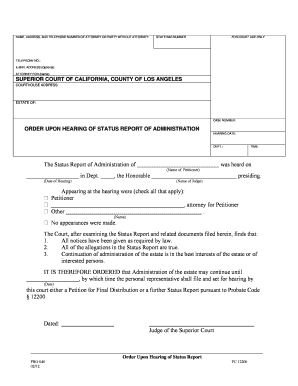
Get Hearing Status Report 2012-2026
How it works
-
Open form follow the instructions
-
Easily sign the form with your finger
-
Send filled & signed form or save
How to fill out the Hearing Status Report online
Filling out the Hearing Status Report online can streamline the process of documenting the status of estate administration. This guide offers straightforward steps to help users complete the form accurately and efficiently.
Follow the steps to complete the Hearing Status Report online
- Click the ‘Get Form’ button to acquire the Hearing Status Report and open it in your preferred online editor.
- Begin by entering the name, address, and telephone number of the attorney or the party without an attorney in the designated section at the top of the form.
- Fill in the 'For Court Use Only' section with the state bar number, telephone number, and optional email address of the attorney, if applicable.
- Indicate the name of the party represented by the attorney under 'Attorney for (Name)'.
- Enter essential information such as the estate name, case number, hearing date, department, and time of the hearing.
- In the section labeled ‘Appearing at the hearing were,’ check all relevant boxes indicating who was present, including the petitioner, their attorney, or any other individuals.
- Take note of the court’s findings; make sure that all necessary statements are correctly marked as required by your specific situation.
- Finalizing the report involves including the date and signature of the presiding judge and ensuring that all details reflect the legitimate proceedings.
- Once you have completed the form, you can then save your changes, download the document, print it, or share it as needed.
Start filling out the Hearing Status Report online to ensure smooth processing and compliance with court requirements.
To write an effective Hearing Status Report, start by summarizing the key aspects of the case along with any updates. Clearly mention relevant dates and what actions need to be taken next. Incorporating insights from platforms like USLegalForms can further enhance your report, ensuring it is comprehensive and professionally presented.
Industry-leading security and compliance
US Legal Forms protects your data by complying with industry-specific security standards.
-
In businnes since 199725+ years providing professional legal documents.
-
Accredited businessGuarantees that a business meets BBB accreditation standards in the US and Canada.
-
Secured by BraintreeValidated Level 1 PCI DSS compliant payment gateway that accepts most major credit and debit card brands from across the globe.


