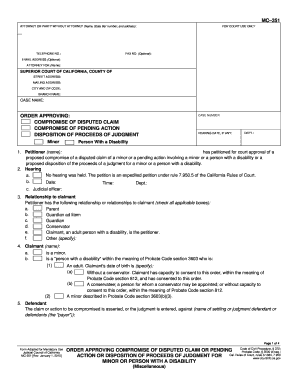
Get Ca Mc-351 2010-2025
How it works
-
Open form follow the instructions
-
Easily sign the form with your finger
-
Send filled & signed form or save
Tips on how to fill out, edit and sign CA MC-351 online
How to fill out and sign CA MC-351 online?
Get your online template and fill it in using progressive features. Enjoy smart fillable fields and interactivity. Follow the simple instructions below:
Completing the online CA MC-351 is not a challenging task. You should respond to the questions sequentially and ensure nothing is overlooked.
To prevent errors, you ought to simply select the appropriate service, such as US Legal Forms. It would render any legal matter as smooth and uncomplicated as possible.
If you notice an error in the CA MC-351 after submitting it to the relevant authorities, it is advisable to correct it as soon as possible and resend the document. This will protect you from conflicts and demonstrate your dedication.
- Click the orange button to access the CA MC-351.
- Activate the helpful Wizard tool at the top panel for enhanced support on the template.
- Enter the correct information into each of the selectable fields.
- Utilize additional buttons to proceed.
- Follow the instructions – input text and numbers, use checkmarks.
- Sign electronically with a valid signature.
- When done, select Finished.
- Submit a ready-made legal template online or print and download it.
How to Modify Get CA MC-351 2010: Tailor Forms Online
Utilize our all-encompassing online document editor while filling out your forms. Complete the Get CA MC-351 2010, focus on the most important details, and effortlessly make any other necessary changes to its content.
Preparing documents electronically is not only efficient but also provides a chance to adjust the template to meet your needs. If you’re about to handle the Get CA MC-351 2010, think about finalizing it with our all-inclusive online editing services. Whether you make a mistake or input the required information into the incorrect field, you can swiftly modify the form without needing to start over from scratch as you would with manual filling.
In addition, you can highlight critical information in your document by coloring specific pieces of content, underlining them, or encircling them.
Our powerful online solutions are the most efficient means to complete and alter the Get CA MC-351 2010 as per your requirements. Use it to create personal or business documentation from anywhere. Access it in a browser, make modifications to your forms, and revisit them at any time in the future - they will all be securely stored in the cloud.
- Access the form in the editor.
- Input the required information in the empty fields using Text, Check, and Cross tools.
- Navigate the document to ensure no important fields are overlooked in the template.
- Encircle some of the key details and attach a URL to it if required.
- Utilize the Highlight or Line tools to emphasize the most critical pieces of content.
- Choose colors and thickness for these lines to enhance your form's professionalism.
- Delete or obscure the information you wish to keep hidden from others.
- Replace any incorrect content and type in the necessary text.
- Conclude modifications with the Done key once you verify that everything is accurate in the document.
A compromise of a minor’s claim refers to a legal agreement that settles a dispute or minor’s financial interest, ensuring their well-being. This process often requires court approval to protect the minor's rights and interests. Using the CA MC-351 form can help you formally document these agreements and navigate the required legal procedures effectively.
Industry-leading security and compliance
-
In businnes since 199725+ years providing professional legal documents.
-
Accredited businessGuarantees that a business meets BBB accreditation standards in the US and Canada.
-
Secured by BraintreeValidated Level 1 PCI DSS compliant payment gateway that accepts most major credit and debit card brands from across the globe.


