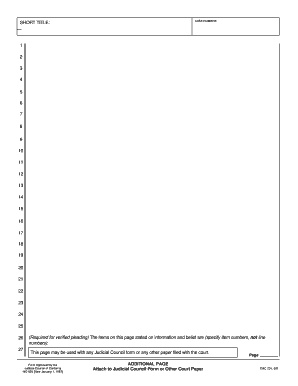
Get Ca Mc-020 1987-2025
How it works
-
Open form follow the instructions
-
Easily sign the form with your finger
-
Send filled & signed form or save
Tips on how to fill out, edit and sign CA MC-020 online
How to fill out and sign CA MC-020 online?
Get your online template and fill it in using progressive features. Enjoy smart fillable fields and interactivity. Follow the simple instructions below:
Completing the web CA MC-020 is not a difficult task.
You ought to address the inquiries one at a time and ensure not to overlook anything.
If you notice an error in the CA MC-020 after it has been sent to the designated department, it is wiser to correct it at the earliest opportunity and resend the submission. This will shield you from disputes and reflect your attentiveness.
- To avert errors, you must simply choose the appropriate support, such as US Legal Forms.
- This will render any legal process as straightforward and seamless as feasible.
- Stick to the steps regarding how to finalize CA MC-020:
Click the orange key to initiate the CA MC-020.
Enable the helpful Wizard tool on the top bar for improved navigation through the web-template.
Enter the appropriate information into each of the clickable fields.
Utilize advanced buttons to proceed.
Adhere to the prompts – input text and digits, place checkmarks.
Certify electronically with a legally valid eSignature.
Upon completion, click Done.
Send a prepared legal template in your browser or print and download it.
How to revise Get CA MC-020 1987: personalize forms online
Place the correct document editing features at your disposal. Finalize Get CA MC-020 1987 with our dependable service that integrates editing and eSignature capabilities.
If you desire to execute and validate Get CA MC-020 1987 online effortlessly, then our web-based solution is the perfect choice. We provide an extensive template library of readily available documents that you can modify and complete online. Additionally, there's no need to print the document or utilize external tools to make it interactive. All the essential tools will be accessible for you as soon as you launch the file in the editor.
Let’s explore our online editing features and their primary functions. The editor features an intuitive interface, making it unnecessary to spend much time learning how to navigate it. We’ll review three main sections that allow you to:
- Alter and comment on the template
- The top toolbar includes tools for emphasizing and obscuring text, without graphics and visual elements (lines, arrows, checkmarks, etc.), sign, initial, date the form, and more.
- Arrange your documents
- Utilize the left toolbar if you intend to rearrange the form or remove pages.
- Enable sharing
- If you wish to make the template interactive for others and share it, you may use the tools on the right to insert various fillable fields, signature and date, text box, etc.
The joinder rule in California mandates the inclusion of all necessary parties in a lawsuit. This rule ensures that cases are resolved efficiently and that all interests are considered. Following this rule often involves submitting forms like the CA MC-020, which aligns your filing with legal mandates. Adhering to the joinder rule enhances the integrity of the judicial process.
Industry-leading security and compliance
-
In businnes since 199725+ years providing professional legal documents.
-
Accredited businessGuarantees that a business meets BBB accreditation standards in the US and Canada.
-
Secured by BraintreeValidated Level 1 PCI DSS compliant payment gateway that accepts most major credit and debit card brands from across the globe.


