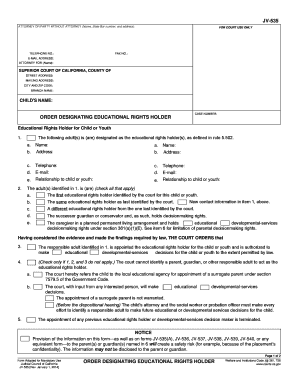
Get Ca Jv-535 2014
How it works
-
Open form follow the instructions
-
Easily sign the form with your finger
-
Send filled & signed form or save
Tips on how to fill out, edit and sign CA JV-535 online
How to fill out and sign CA JV-535 online?
Get your online template and fill it in using progressive features. Enjoy smart fillable fields and interactivity. Follow the simple instructions below:
Completing the online CA JV-535 is not particularly a difficult task. You need to respond to the questions successively and try not to miss anything. To avoid mistakes, it's essential to choose the right support, such as US Legal Forms. This will make any legal matter as easy and simple as possible.
Follow the steps on how to fill out the CA JV-535:
If you notice a mistake in the CA JV-535 after it has been submitted to the relevant department, it’s advisable to rectify it as soon as possible and resend the submission. This can protect you from issues and demonstrate your diligence.
Press the orange button to initiate the CA JV-535.
Enable the helpful Wizard tool located in the top menu for improved instructions on the web template.
Input the relevant information into each of the editable sections.
Utilize advanced buttons to navigate ahead.
Adhere to the prompts – enter text and figures, and place checkmarks.
Sign electronically with a formally recognized e-signature.
Once finished, click Done.
Submit a prepared legal web template in your browser or print and download it.
How to Alter Get CA JV-535 2014: Tailor Forms Online
Filling out documents is easier with intelligent online tools. Eliminate paper clutter with conveniently downloadable Get CA JV-535 2014 templates that can be adjusted online and printed.
Creating documents and forms should be simpler, whether it's a regular aspect of one's job or infrequent tasks. When an individual needs to submit a Get CA JV-535 2014, understanding rules and guides on how to accurately complete a form and what it should entail can be time-consuming and challenging. However, with the right Get CA JV-535 2014 template, completing a document won’t be a hassle with a smart editor available.
Uncover a wider range of features you can incorporate into your document workflow. No need to print, fill, and annotate forms by hand. With a smart editing platform, all the necessary document processing tools will always be accessible. To enhance your workflow with Get CA JV-535 2014 forms, search for the template in the catalog, click on it, and experience a simpler method to complete it.
The more tools you are acquainted with, the easier it becomes to manage Get CA JV-535 2014. Explore the solution that provides everything necessary to find and alter forms within a single browser tab and say goodbye to physical paperwork.
- If you wish to insert text in a specific section of the form or add a text field, utilize the Text and Text field tools and extend the text within the form as needed.
- Employ the Highlight tool to emphasize the key points of the form. If some text sections need to be hidden or eliminated, use the Blackout or Erase tools.
- Enhance the form by including default graphic elements. Make use of the Circle, Check, and Cross tools to incorporate these graphics into the forms where applicable.
- For extra notes, use the Sticky note feature to place as many annotations on the forms page as you deem necessary.
- If the form necessitates your initials or a date, the editor provides tools for these as well. Minimize the chance of mistakes by employing the Initials and Date features.
- You can also introduce custom graphic elements into the form. Use the Arrow, Line, and Draw tools to modify the document.
Get form
Filling out a sales tax exemption certificate involves providing specific details about your business, the reason for the exemption, and the products covered. Common requirements include your business name, address, and the identification of exempt status. Ensure that all sections are complete to avoid any issues. Uslegalforms can deliver tailored templates and expert guidance to help you navigate this process efficiently.
Get This Form Now!
Industry-leading security and compliance
-
In businnes since 199725+ years providing professional legal documents.
-
Accredited businessGuarantees that a business meets BBB accreditation standards in the US and Canada.
-
Secured by BraintreeValidated Level 1 PCI DSS compliant payment gateway that accepts most major credit and debit card brands from across the globe.


