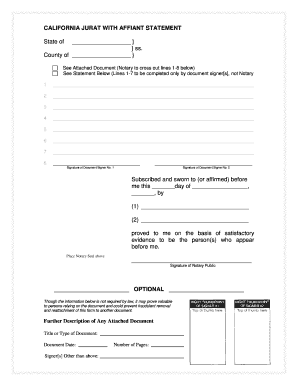
Get Ca Jurat With Affiant Statement
How it works
-
Open form follow the instructions
-
Easily sign the form with your finger
-
Send filled & signed form or save
Tips on how to fill out, edit and sign CA Jurat with Affiant Statement online
How to fill out and sign CA Jurat with Affiant Statement online?
Get your online template and fill it in using progressive features. Enjoy smart fillable fields and interactivity. Follow the simple instructions below:
Completing the online CA Jurat with Affiant Statement is not a difficult task. You need to answer the questions one by one and make sure to not miss anything.
To prevent mistakes, you simply have to choose the best service, like US Legal Forms. It will make any legal proceeding as convenient and uncomplicated as possible.
If you notice an error in the CA Jurat with Affiant Statement after it has been submitted to the appropriate institutions, it is advisable to correct it as soon as possible and resubmit the entry. This can safeguard you from issues and demonstrate your responsibility.
- Utilize the orange key to initiate the CA Jurat with Affiant Statement.
- Enable the smart Wizard tool at the top bar for improved navigation within the template.
- Input the necessary information into each of the clickable boxes.
- Employ advanced subkeys to progress forward.
- Follow the prompts – insert text and numbers, and place checkmarks.
- Authenticate electronically with a legally binding e-signature.
- Once finished, select Done.
- Submit a ready-to-use legal web-template from online or print and download it.
How to Adjust Get CA Jurat with Affiant Statement: Personalize Forms Online
Eliminate the chaos from your document management routine. Uncover the most efficient method to discover, edit, and submit a Get CA Jurat with Affiant Statement.
The procedure for preparing Get CA Jurat with Affiant Statement requires accuracy and concentration, particularly for those who are not well-versed in such tasks. It's crucial to locate an appropriate template and complete it with the correct details. With the right tools for document processing, you can have everything you need at your fingertips.
It’s simple to simplify your editing workflow without acquiring new skills. Identify the appropriate example of Get CA Jurat with Affiant Statement and fill it out promptly without toggling between browser windows. Discover additional tools to personalize your Get CA Jurat with Affiant Statement form in the editing mode.
While on the Get CA Jurat with Affiant Statement page, just click the Get form button to begin editing it. Input your details directly in the form, as all necessary tools are readily available right here. The example is pre-made, so minimal effort is required from the user. Utilize the interactive fillable fields in the editor to swiftly complete your paperwork. Simply click on the form and move to the editor mode without hesitation. Fill in the interactive field, and your document is all prepared.
Occasionally, a minor mistake can spoil the entire form when filled manually. Say goodbye to errors in your documentation. Quickly find the templates you need and complete them digitally using an intelligent editing solution.
- Insert additional text around the document if required. Utilize the Text and Text Box tools to add text in a separate box.
- Include pre-designed graphic elements such as Circle, Cross, and Check with corresponding tools.
- If necessary, capture or upload images to the document with the Image feature.
- If you need to sketch something in the document, use Line, Arrow, and Draw tools.
- Utilize the Highlight, Erase, and Blackout tools to modify the text within the document.
- If you want to add remarks to specific sections of the document, click the Sticky tool and place a note wherever you desire.
A jurat is not the same as an affirmation, although they are related. A jurat involves a person swearing to the truth of their statement in front of a notary public. In contrast, an affirmation is a solemn declaration of truth made without an oath. When you are dealing with a CA Jurat with Affiant Statement, the legal standing is solidified through the jurat process.
Industry-leading security and compliance
-
In businnes since 199725+ years providing professional legal documents.
-
Accredited businessGuarantees that a business meets BBB accreditation standards in the US and Canada.
-
Secured by BraintreeValidated Level 1 PCI DSS compliant payment gateway that accepts most major credit and debit card brands from across the globe.


