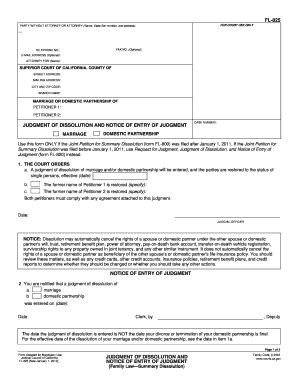
Get Ca Fl-825 2012-2025
How it works
-
Open form follow the instructions
-
Easily sign the form with your finger
-
Send filled & signed form or save
Tips on how to fill out, edit and sign CA FL-825 online
How to fill out and sign CA FL-825 online?
Get your online template and fill it in using progressive features. Enjoy smart fillable fields and interactivity. Follow the simple instructions below:
Choose an advantageous CA FL-825 online service that will expedite the procedure of completing the legal forms and simplify it for everyone involved. With US Legal Forms, you can put your worries about preparing your documents behind you!
Instructions on how to submit CA FL-825 in a few straightforward steps:
Utilize US Legal Forms for handling CA FL-825 online and electronically submitting documents from the comfort of your home. Remain relaxed during any legal procedures and access templates like a pro.
- Click Get Form to open the online template in the PDF editor.
- Navigate to the fillable boxes in the document and input all necessary information.
- Review the checkboxes and choose the applicable ones by clicking on them.
- Verify your provided information (name and address, all numbers) twice to avoid mistakes and inaccuracies.
- Create your unique digital signature using the Sign Tool.
- eSign and date the document.
- Finalize the CA FL-825 by clicking the Done button.
- Send the document via email or transmit it by Fax or USPS.
- Print it directly from the browser if you want a physical copy or download the electronic file to your device.
How to modify Get CA FL-825 2012: personalize forms online
Your easily modifiable and adaptable Get CA FL-825 2012 template is readily available. Maximize our assortment with an integrated online editor.
Do you delay preparing Get CA FL-825 2012 because you simply can't determine where to start and how to proceed? We recognize your concerns and have an exceptional tool for you that has nothing to do with overcoming your hesitation!
Our online library of ready-to-edit templates allows you to browse and select from thousands of fillable forms designed for various purposes and situations. But acquiring the document is just the beginning. We offer you all the essential tools to complete, certify, and modify the form of your choice without leaving our site.
All you need to do is access the form in the editor. Review the wording of Get CA FL-825 2012 and verify whether it meets your needs. Begin filling out the template by utilizing the annotation tools for a more structured and polished appearance.
In summary, along with Get CA FL-825 2012, you will receive:
Adherence to eSignature legislation governing the use of eSignature in electronic transactions.
With our comprehensive tool, your finalized documents are always legally binding and thoroughly encrypted. We ensure the protection of your most sensitive information. Acquire what is needed to craft a professional-looking Get CA FL-825 2012. Make a wise decision and give our program a try now!
- Insert checkmarks, circles, arrows, and lines.
- Highlight, obscure, and amend the existing text.
- If the form is for others as well, you can include fillable fields and share them for additional parties to complete.
- Once finished with the template, you can obtain the document in any format available or choose from various sharing or delivery alternatives.
- A robust suite of editing and annotation tools.
- An integrated legally-binding eSignature feature.
- The option to create documents from scratch or based on the pre-existing template.
- Compatibility with multiple platforms and devices for enhanced convenience.
- Numerous options for securing your documents.
- A broad selection of delivery options for simpler sharing and dispatching of files.
In most cases, if you pursue an uncontested divorce in California, you may not need to appear in court. Instead, you will submit all required forms, including those that follow the CA FL-825 format, and comply with filing protocols. However, if there are issues regarding child custody or spousal support, a court appearance may still be required. Using US Legal Forms can help you navigate the requirements efficiently.
Industry-leading security and compliance
-
In businnes since 199725+ years providing professional legal documents.
-
Accredited businessGuarantees that a business meets BBB accreditation standards in the US and Canada.
-
Secured by BraintreeValidated Level 1 PCI DSS compliant payment gateway that accepts most major credit and debit card brands from across the globe.


