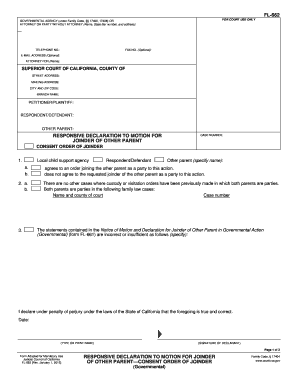
Get California Declaration Form 2012-2025
How it works
-
Open form follow the instructions
-
Easily sign the form with your finger
-
Send filled & signed form or save
Tips on how to fill out, edit and sign California Declaration Form online
How to fill out and sign California Declaration Form online?
Get your online template and fill it in using progressive features. Enjoy smart fillable fields and interactivity. Follow the simple instructions below:
Select a useful CA FL-662 online tool that will speed up the process of completing the legal documents, making it accessible for everyone. With US Legal Forms, you can stop worrying about preparing your paperwork!
How to complete CA FL-662 in a few straightforward steps:
Utilize US Legal Forms for completing CA FL-662 online and electronically submitting documents from your home. Feel at ease during any legal process and prepare templates like a pro.
- Press Get Form to open the template in the PDF editor.
- Examine the fillable fields in the sample pages and enter all required details.
- Look through the checkboxes and select the necessary ones by clicking on them.
- Review your entered information (name and address, all digits) twice to avoid errors and inaccuracies.
- Create your personalized digital signature using the Sign Tool.
- eSign and date the e-template.
- Conclude the CA FL-662 using the Done option.
- Email the document or send it by Fax or USPS.
- Print it directly from the web browser if you require a hard copy or download the e-file to your device.
How to modify Get California Declaration Form 2012: personalize forms online
Put the right document management tools at your disposal. Complete Get California Declaration Form 2012 with our reliable service that includes editing and eSignature capabilities.
If you wish to finish and validate Get California Declaration Form 2012 online effortlessly, our cloud-based solution is the ideal choice. We offer a rich template-based library of ready-to-edit forms that you can customize and finalize online. Moreover, there's no need to print the document or resort to third-party applications to make it fillable. All essential features will be accessible as soon as you launch the document in the editor.
Let’s explore our online editing features and their main functionalities. The editor has an intuitive interface, so it won’t require significant time to understand how to operate it. We will examine three primary sections that allow you to:
In addition to the features listed above, you can secure your document with a password, incorporate a watermark, convert the document to the required format, and much more.
Our editor simplifies completing and certifying the Get California Declaration Form 2012. It enables you to handle nearly everything related to documents. Furthermore, we always ensure that your experience modifying documents is secure and adheres to major regulatory standards. All these factors enhance the enjoyment of using our solution.
Obtain Get California Declaration Form 2012, implement the necessary changes and modifications, and download it in the preferred file format. Try it out today!
- Modify and annotate the template
- The top toolbar includes tools that allow you to highlight and obscure text, excluding images and graphical elements (lines, arrows, checkmarks, etc.), sign, initial, date the document, and more.
- Arrange your documents
- Utilize the toolbar on the left if you want to reorder the document or delete specific pages.
- Prepare them for distribution
- If you want to create fillable sections for others and share it, you can employ the tools on the right to add various fillable fields, signature and date, text box, etc.
The form of a declaration typically includes an introductory statement, the declarant’s information, and the facts being declared. Following this, the declaration concludes with a signature line and date. By using a California Declaration Form, you can format your declaration correctly and streamline the legal process.
Industry-leading security and compliance
-
In businnes since 199725+ years providing professional legal documents.
-
Accredited businessGuarantees that a business meets BBB accreditation standards in the US and Canada.
-
Secured by BraintreeValidated Level 1 PCI DSS compliant payment gateway that accepts most major credit and debit card brands from across the globe.


