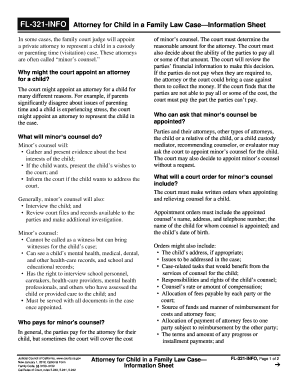
Get Ca Fl-321-info 2012-2025
How it works
-
Open form follow the instructions
-
Easily sign the form with your finger
-
Send filled & signed form or save
Tips on how to fill out, edit and sign CA FL-321-INFO online
How to fill out and sign CA FL-321-INFO online?
Get your online template and fill it in using progressive features. Enjoy smart fillable fields and interactivity. Follow the simple instructions below:
Choose an accessible CA FL-321-INFO online tool that will accelerate the process of completing legal documents and simplify it for everyone. With US Legal Forms, you can set aside your concerns about preparing your paperwork!
How to complete CA FL-321-INFO in a few simple steps:
Utilize US Legal Forms for completing CA FL-321-INFO online and submitting documents electronically from your home. Feel comfortable during any legal procedures and prepare templates like an expert.
- Click Get Form to initiate the web template within the PDF editor.
- Navigate to the fillable fields on the document pages and enter all the necessary information.
- Review the checkboxes and select the relevant ones by clicking on them.
- Verify your provided details (name and address, all numbers) carefully to avoid any typographical errors.
- Create your unique electronic signature using the Sign Tool.
- eSign and date the electronic template.
- Conclude the CA FL-321-INFO using the Done option.
- Email the document or send it via Fax or USPS.
- Print it directly from the browser if you require a hardcopy or download the electronic file to your device.
How to revise Get CA FL-321-INFO 2012: personalize forms online
Your swiftly adjustable and adaptable Get CA FL-321-INFO 2012 template is at your fingertips. Utilize our assortment with a built-in online editor.
Do you delay finishing Get CA FL-321-INFO 2012 because you simply don't know how to begin and how to move forward? We recognize your concerns and offer you an excellent tool that has absolutely nothing to do with combating your procrastination!
Our online inventory of ready-to-modify templates allows you to search through and select from numerous fillable forms tailored for a wide array of purposes and situations. But acquiring the form is merely the beginning. We offer you all the necessary tools to complete, certify, and alter the template of your choice without leaving our site.
All you need to do is open the form in the editor. Review the wording of Get CA FL-321-INFO 2012 and verify whether it meets your needs. Begin altering the template by utilizing the annotation features to provide your form a more structured and polished appearance.
To summarize, alongside Get CA FL-321-INFO 2012, you'll receive:
With our professional tool, your finalized documents will invariably be officially binding and completely encrypted. We ensure the protection of your most sensitive information.
Acquire everything necessary to create a professional-grade Get CA FL-321-INFO 2012. Make the right decision and try our program now!
- Insert checkmarks, circles, arrows, and lines.
- Highlight, redact, and modify the existing text.
- If the form is intended for additional users as well, you can insert fillable fields and share them for others to complete.
- When you’re finished altering the template, you can download the file in any available format or choose any sharing or delivery options.
- A comprehensive set of editing and annotation tools.
- A built-in legally-recognized eSignature feature.
- The capability to create documents from scratch or based on the pre-designed template.
- Compatibility with various platforms and devices for enhanced convenience.
- Multiple options for safeguarding your documents.
- An extensive range of delivery methods for more seamless sharing and sending of files.
- Adherence to eSignature regulations governing the use of eSignature in electronic transactions.
Yes, child custody cases are generally considered public records in California, which means they can be accessed by the public. However, certain sensitive details may be kept confidential to protect the privacy of involved parties, especially children. Understanding the implications of public records in custody cases is crucial for parents. It is advisable to work with legal professionals to navigate these concerns effectively.
Industry-leading security and compliance
-
In businnes since 199725+ years providing professional legal documents.
-
Accredited businessGuarantees that a business meets BBB accreditation standards in the US and Canada.
-
Secured by BraintreeValidated Level 1 PCI DSS compliant payment gateway that accepts most major credit and debit card brands from across the globe.


