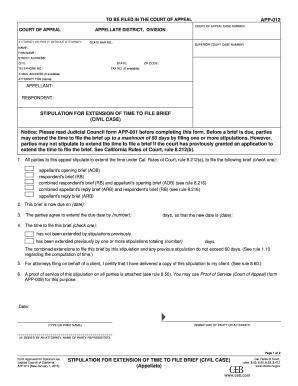
Get Ca App-012 2015-2025
How it works
-
Open form follow the instructions
-
Easily sign the form with your finger
-
Send filled & signed form or save
Tips on how to fill out, edit and sign CA APP-012 online
How to fill out and sign CA APP-012 online?
Get your online template and fill it in using progressive features. Enjoy smart fillable fields and interactivity.Follow the simple instructions below:
Select a suitable CA APP-012 online application that will accelerate the process of completing legal documents and simplify it for everyone. With US Legal Forms, you no longer need to stress about preparing your paperwork!
How to complete CA APP-012 in a few easy steps:
Utilize US Legal Forms to handle CA APP-012 online and e-file documents from the comfort of your home. Remain relaxed throughout legal processes and obtain templates like a pro.
- Click Get Form to begin the template in the PDF editor.
- Examine fillable fields in the document pages and enter all necessary information.
- Go through the checkboxes and select the relevant ones by clicking on them.
- Review your submitted information (name and address, all numbers) carefully to avoid typos and mistakes.
- Create your personalized digital signature with the Sign Tool.
- eSign and date the electronic template.
- Finish the CA APP-012 using the Done option.
- Send the document via Email, Fax, or USPS.
- Print it directly from the web browser if you require a hardcopy or download the electronic file to your device.
How to modify Get CA APP-012 2015: personalize forms online
Enjoy a hassle-free and paperless method of adjusting Get CA APP-012 2015. Utilize our reliable online service and conserve ample time.
Creating each form, including Get CA APP-012 2015, from the ground up demands significant effort, so utilizing a proven platform of pre-uploaded form templates can work wonders for your productivity.
However, altering them can be tricky, particularly concerning documents in PDF format. Luckily, our extensive library features an integrated editor that allows you to swiftly finalize and modify Get CA APP-012 2015 without needing to leave our site, ensuring you won't waste hours altering your files. Here’s what you can achieve with your form using our resources:
Whether you need to handle editable Get CA APP-012 2015 or any other document present in our library, you're on the right path with our online document editor. It's straightforward and safe and doesn’t require a specific technical background. Our web-based tool is designed to manage practically anything you can envision concerning document editing and completion.
Move away from the antiquated methods of managing your documents. Opt for a professional solution to assist you in streamlining your tasks and making them less dependent on paper.
- Step 1. Locate the required form on our site.
- Step 2. Click Get Form to launch it in the editor.
- Step 3. Utilize professional editing tools that enable you to add, remove, comment, and highlight or blackout text.
- Step 4. Generate and include a legally-recognized signature to your form by using the sign option available in the top toolbar.
- Step 5. If the document layout isn't as you desire, use the tools on the right to delete, insert, and arrange pages.
- Step 6. Incorporate fillable fields so other individuals can be invited to finalize the document (if necessary).
- Step 7. Share or dispatch the form, print it, or select the format in which you wish to receive the file.
Winning an appeal can be challenging, as the chances depend on the strength of your argument, the evidence presented, and the legal standards applied to your case. Researching previous cases and applying effective strategies, as guided by CA APP-012, can enhance your prospects of success. Remember, a well-prepared brief and clear arguments can significantly improve your chances.
Industry-leading security and compliance
-
In businnes since 199725+ years providing professional legal documents.
-
Accredited businessGuarantees that a business meets BBB accreditation standards in the US and Canada.
-
Secured by BraintreeValidated Level 1 PCI DSS compliant payment gateway that accepts most major credit and debit card brands from across the globe.


