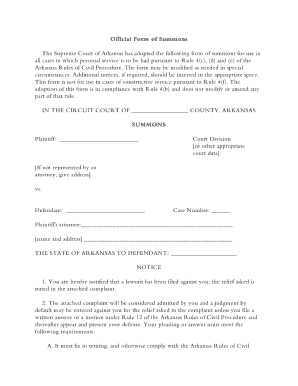
Get Ar Official Form Of Summons
How it works
-
Open form follow the instructions
-
Easily sign the form with your finger
-
Send filled & signed form or save
Tips on how to fill out, edit and sign AR Official Form of Summons online
How to fill out and sign AR Official Form of Summons online?
Get your online template and fill it in using progressive features. Enjoy smart fillable fields and interactivity. Follow the simple instructions below:
Select a beneficial AR Official Form of Summons online tool that will accelerate the procedure of completing the legal documentation and simplify it for everyone. With US Legal Forms, you no longer need to stress about preparing your documents!
How to fill out AR Official Form of Summons in a few straightforward steps:
Utilize US Legal Forms for filling out AR Official Form of Summons online and e-filing documents from your residence. Feel at ease during any legal processes and complete templates like an expert.
- Click Get Form to access the template in the PDF editor.
- Examine fillable fields on the document pages and enter all necessary details.
- Go through the checkboxes and select the required ones by clicking on them.
- Review your provided information (name and address, all numbers) twice to avoid mistakes and inaccuracies.
- Generate your personal digital signature with the Sign Tool.
- eSign and date the electronic template.
- Finalize the AR Official Form of Summons by selecting the Done option.
- Send the document via Email or transmit it by Fax or USPS.
- Print it directly from the browser if you need a hardcopy or download the PDF file to your device.
How to modify Get AR Official Document of Summons: personalize forms online
Experience a hassle-free and paperless approach to handling Get AR Official Document of Summons. Utilize our dependable online service and conserve substantial time.
Creating each form, including Get AR Official Document of Summons, from the ground up demands excessive effort, so having a tested solution of pre-formulated templates can greatly enhance your efficiency.
However, managing them can be challenging, especially regarding PDF documents. Fortunately, our extensive collection includes an integrated editor that enables you to swiftly complete and modify Get AR Official Document of Summons without departing our site, thus saving you valuable time on your paperwork. Here’s what you can achieve with your form using our service:
Whether you need to manage adaptable Get AR Official Document of Summons or any other template found in our library, you’re making the right choice with our online document editor. It’s simple and secure, requiring no specialized expertise.
Our web-based service is designed to handle virtually everything you can think of regarding document editing and completion. Leave behind the antiquated methods of managing your files. Opt for a more effective solution to assist in streamlining your responsibilities and reducing reliance on paper.
- Step 1. Find the necessary document on our platform.
- Step 2. Click Get Form to access it in the editor.
- Step 3. Utilize specialized editing features that allow you to add, remove, annotate, and emphasize or obscure text.
- Step 4. Generate and append a legally-recognized signature to your form employing the sign feature from the upper toolbar.
- Step 5. If the template arrangement doesn’t appear as you desire, use the tools on the right to remove, add, and rearrange pages.
- Step 6. Add fillable fields so others can be invited to complete the template (if relevant).
- Step 7. Distribute or send the document, print it, or choose the format in which you wish to download the file.
A summons does not necessarily mean that you have been officially charged with a crime. Instead, it informs you of a legal action being taken against you, which could be civil or criminal in nature. Understanding the differences between a summons and an indictment is crucial. Using the AR Official Form of Summons helps clarify your situation and outlines your next steps.
Industry-leading security and compliance
-
In businnes since 199725+ years providing professional legal documents.
-
Accredited businessGuarantees that a business meets BBB accreditation standards in the US and Canada.
-
Secured by BraintreeValidated Level 1 PCI DSS compliant payment gateway that accepts most major credit and debit card brands from across the globe.


