Loading
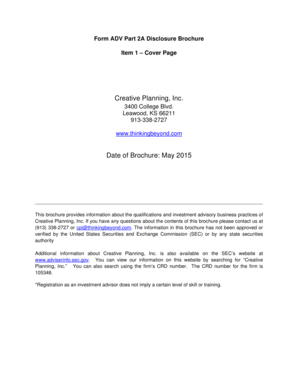
Get Creative Planning Form Adv Part 2 - Kitcescom 2020-2026
How it works
-
Open form follow the instructions
-
Easily sign the form with your finger
-
Send filled & signed form or save
How to fill out the Creative Planning Form ADV Part 2 - Kitcescom online
This guide provides a comprehensive overview of how to effectively complete the Creative Planning Form ADV Part 2 - Kitcescom online. By following the outlined steps, users can ensure that all necessary information is accurately filled out, facilitating a smooth submission process.
Follow the steps to fill out the form accurately and efficiently.
- Press the ‘Get Form’ button to access the Creative Planning Form ADV Part 2 and open it in the designated editor.
- Begin by reviewing the cover page. Ensure the name of the firm, Creative Planning, Inc., and pertinent details such as address, phone number, and date of the brochure are correct.
- Move on to Item 2, and note any material changes since the previous filing. This involves understanding modifications in investment services, fees, or firm structure that could impact your advisory experience.
- In Item 3, refer to the Table of Contents to familiarize yourself with the structure of the document, allowing you to navigate quickly to relevant sections.
- Proceed to Item 4 and detail your advisory business. Describe the services you offer, client types, and the assets managed by your firm.
- Complete Item 5 relevant to fees and compensation. Ensure that the fee structure for portfolio management services and other offerings is accurately stated.
- Fill out Item 6 if applicable, regarding performance-based fees and any relevant management strategies.
- Check Item 7 to specify the types of clients you serve, ensuring all categories like individuals, pension plans, and corporations are appropriately represented.
- Explore Item 8 to outline your methods of analysis, investment strategies, and disclosures about potential risks involved in these strategies.
- Continue through the subsequent items, ensuring each section, such as disciplinary information and details of other financial activities and affiliations, is completed with the utmost diligence.
- Finally, review all the filled sections for accuracy. Once confirmed, you may save the document, download it, print it, or share it as necessary.
Complete your documents online today for a streamlined experience.
ADV Part 2B must be filed by investment advisors that have individuals providing advisory services. This section covers the specific qualifications and backgrounds of those involved in client interactions. It's essential to have accurate and compelling information; the Creative Planning Form ADV Part 2 - Kitcescom can help significantly in this endeavor.
Industry-leading security and compliance
US Legal Forms protects your data by complying with industry-specific security standards.
-
In businnes since 199725+ years providing professional legal documents.
-
Accredited businessGuarantees that a business meets BBB accreditation standards in the US and Canada.
-
Secured by BraintreeValidated Level 1 PCI DSS compliant payment gateway that accepts most major credit and debit card brands from across the globe.


